How to Write a Comment in WordPress?
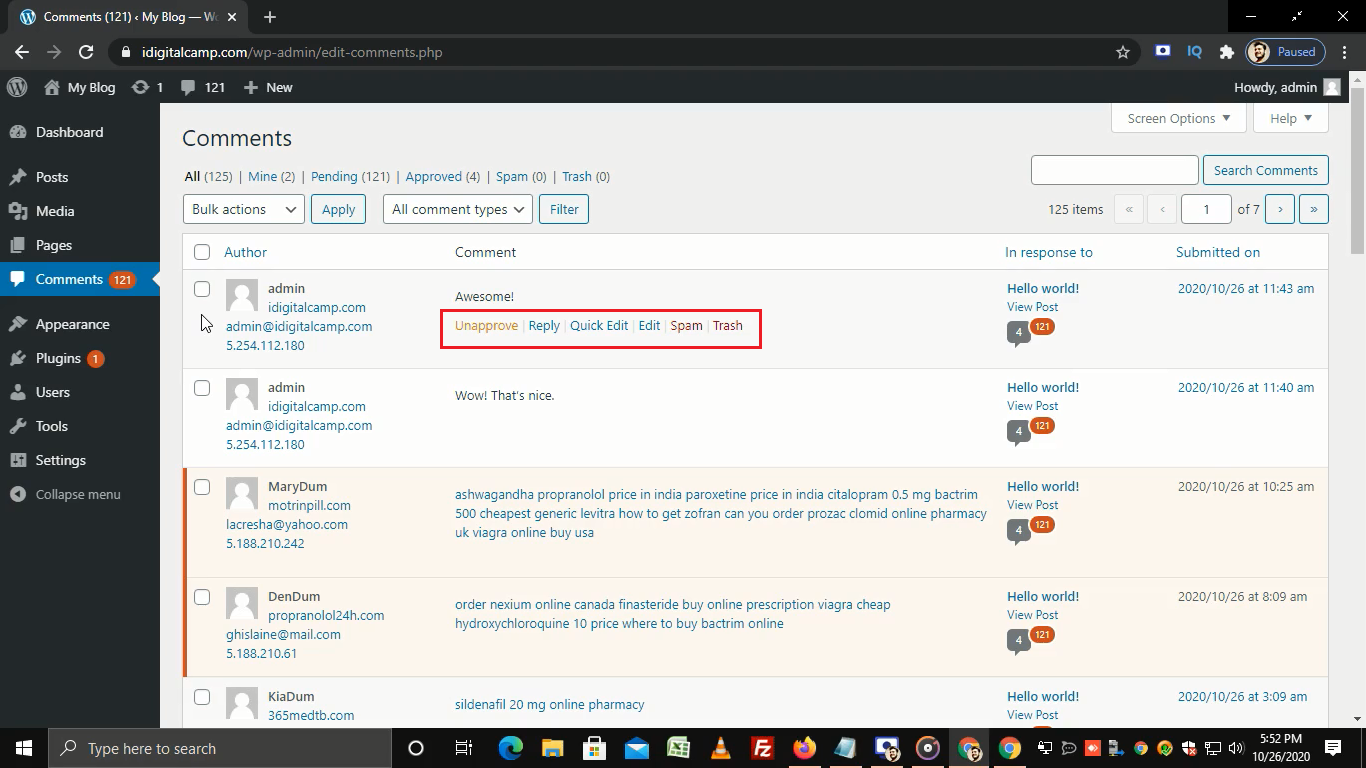
[ad_1]
[ad_2]
Steps to write a comment in WordPress:
- Log in to WordPress.
- Go to My Blog and click on Visit Site.
- Click on Comments.
- Now, in the comment textbox, add a text and click on POST COMMENT.
- As you can see, the recently posted comment.
- Go to My Blog and click on Dashboard.
- Click on Comments.
- From here, you can take actions on comments such as approve, unapprove, reply, quick edit, edit, mark as spam, and delete.
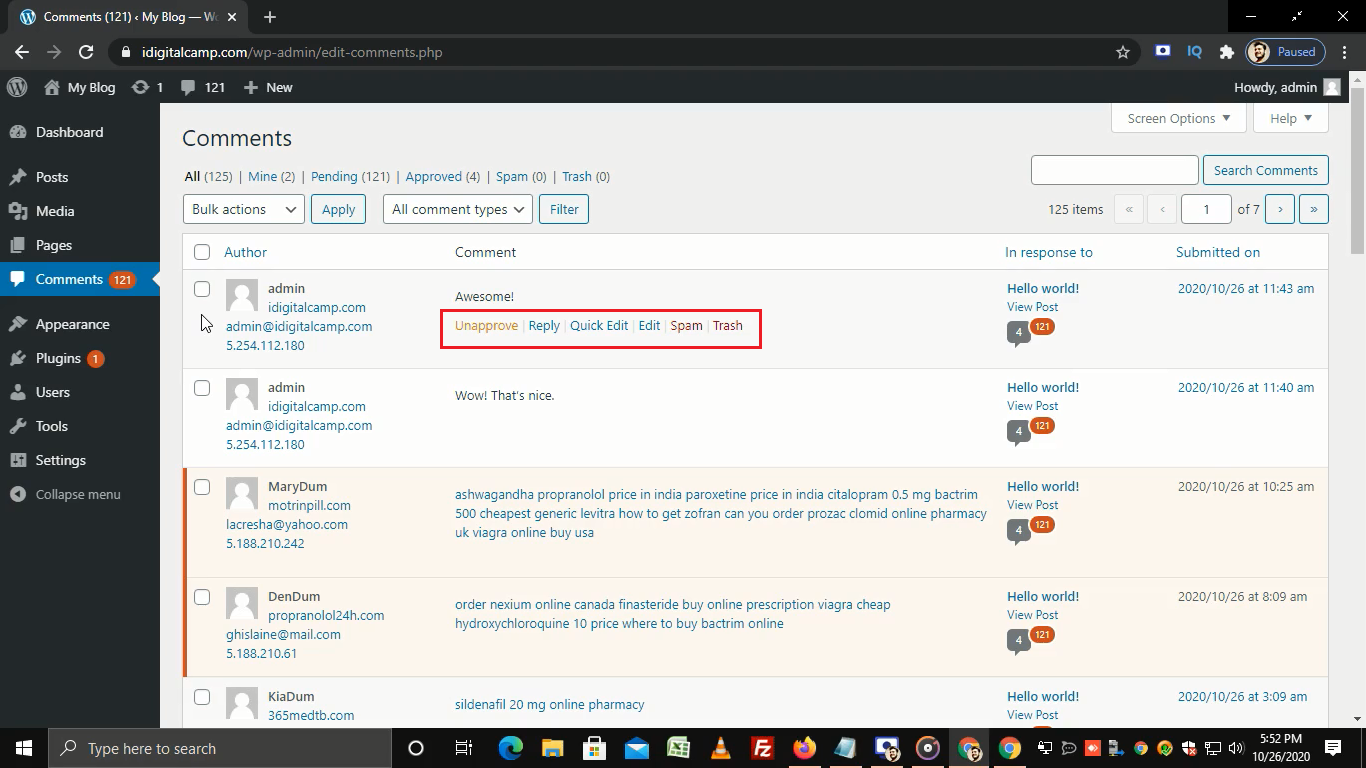
That’s how you can write a comment in WordPress.
[ad_2]
