How to Open a Ticket in HostingSewa Client Area?
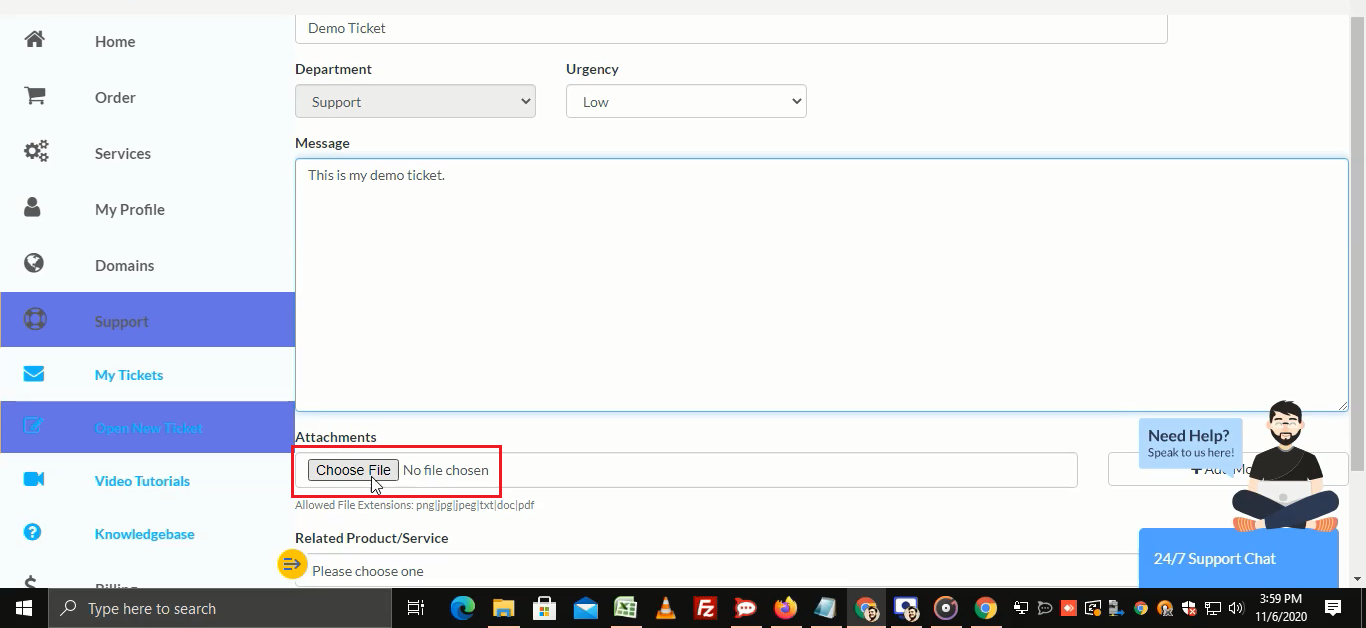
[ad_1]
Steps to open a ticket in HostingSewa client area:
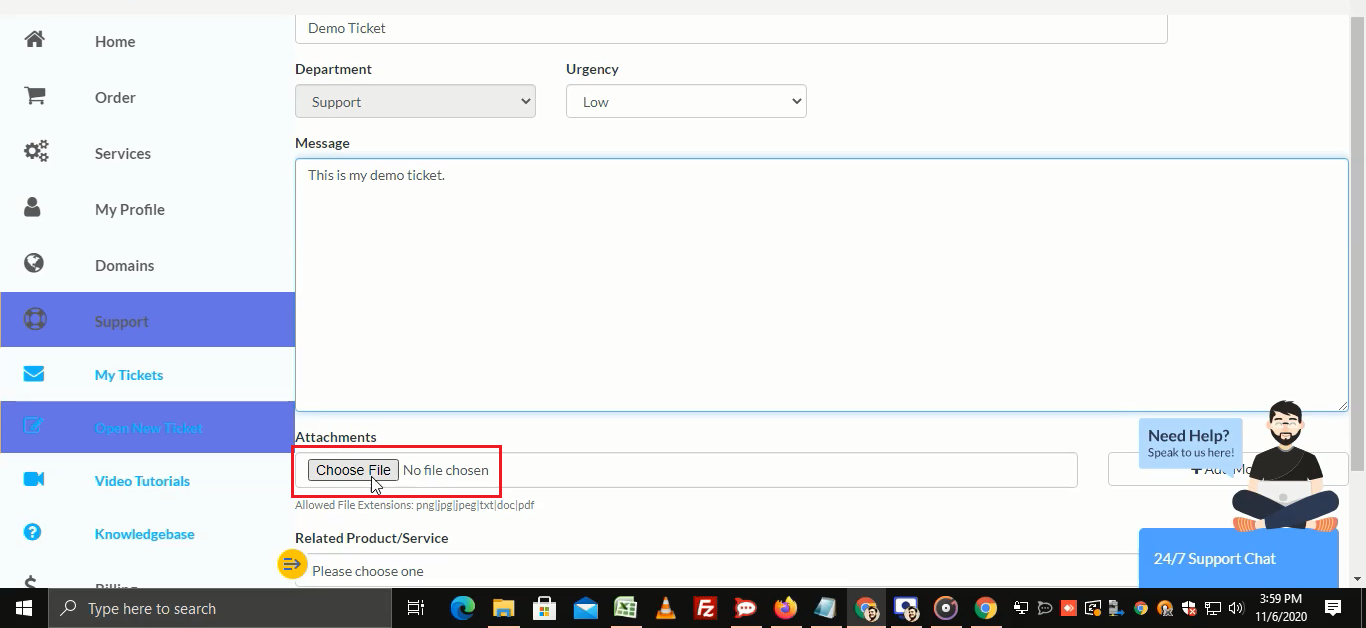
- Log in to HostingSewa Client Area.
- On the left sidebar, click on Support.
- Now, click on Open New Ticket.
- On the right side, you will see all the departments. Select the department on which you want to raise the ticket.
- In the Subject text box, enter the subject for which you want to raise a ticket.
- In the Urgency dropdown, you can define the urgency as Low, Medium, High, or Critical.
- Enter the message in the Message text box.
- If you want to attach any file along with the ticket then, click here to select the file.
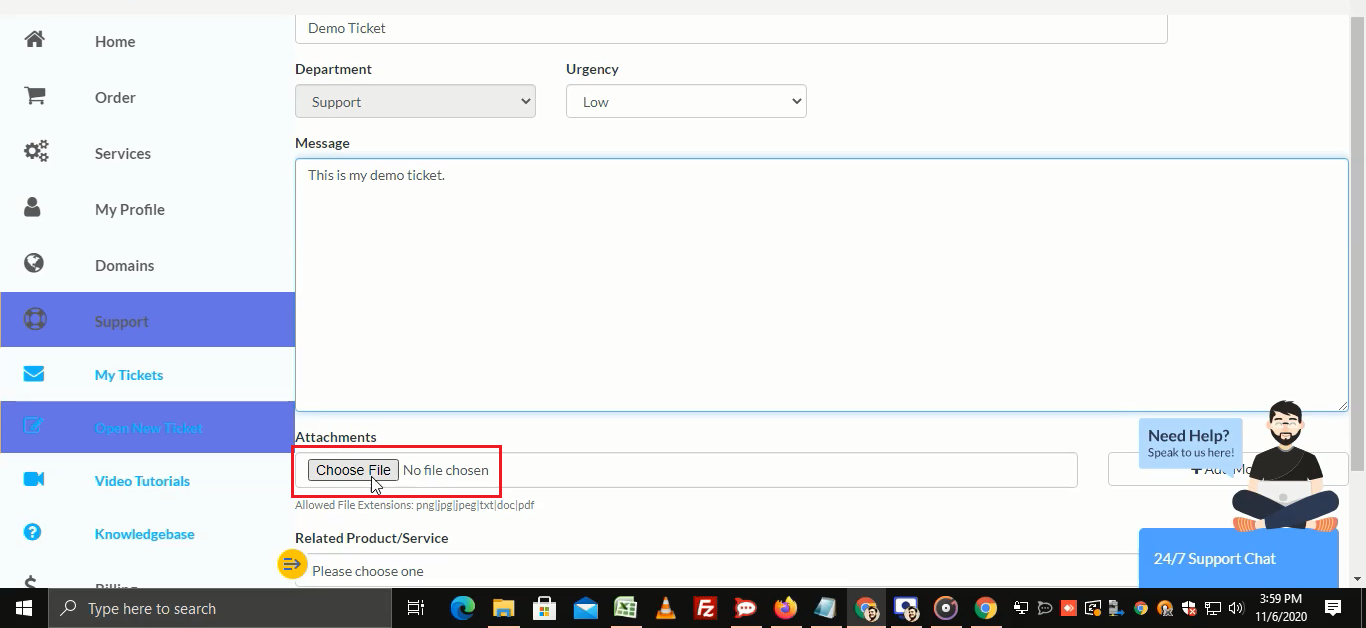
- Click on Submit.
