How to Create and Manage User Roles in Plesk?
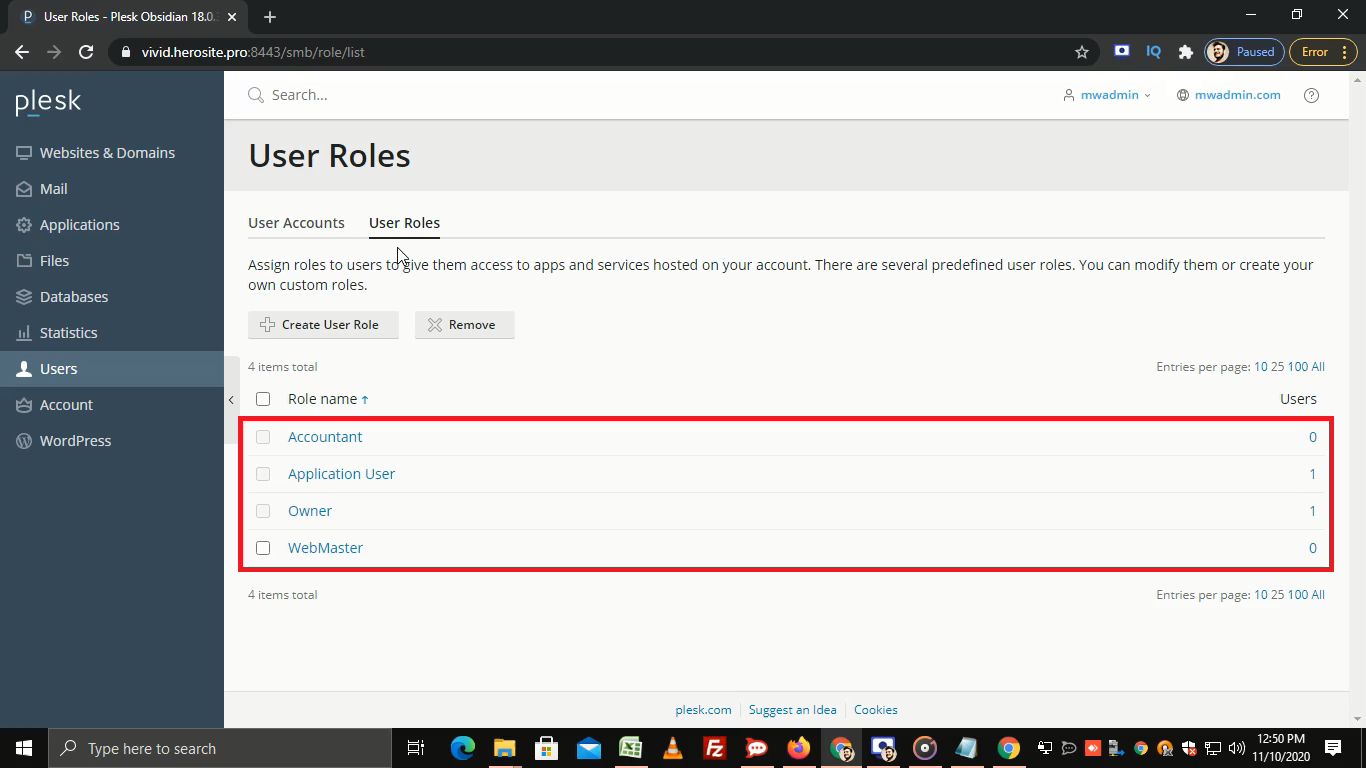
[ad_1]
[ad_2]
Steps to create and manage user roles in Plesk:
- Log in to Plesk.
- Click on Users.
- Then click on the User Roles tab.
- User Roles allow you to configure how much access each type of user has to your account.
- These are predefined user roles that are automatically created by Plesk. You can review and modify them, or you can create your own custom roles.
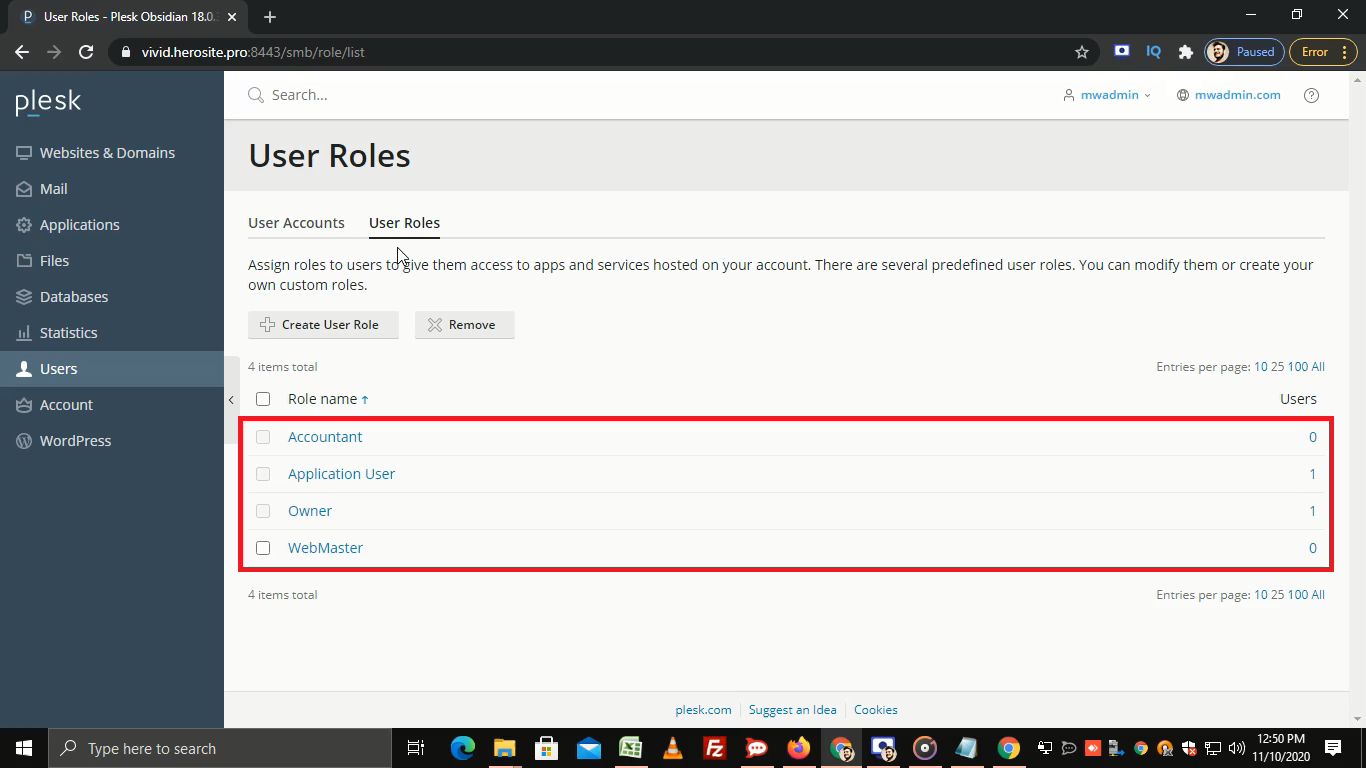
- If you want to create a new role then click on Create User Role.
- Now, in the User role name textbox, enter the new user role name.
- In the Access to Plesk Services section, grant or deny the services you want for this user role.
- Once done, click on OK and you will get a success message.
That’s how you can create and manage user roles in Plesk.
[ad_2]
