How to change MySQL user password in HS Panel?
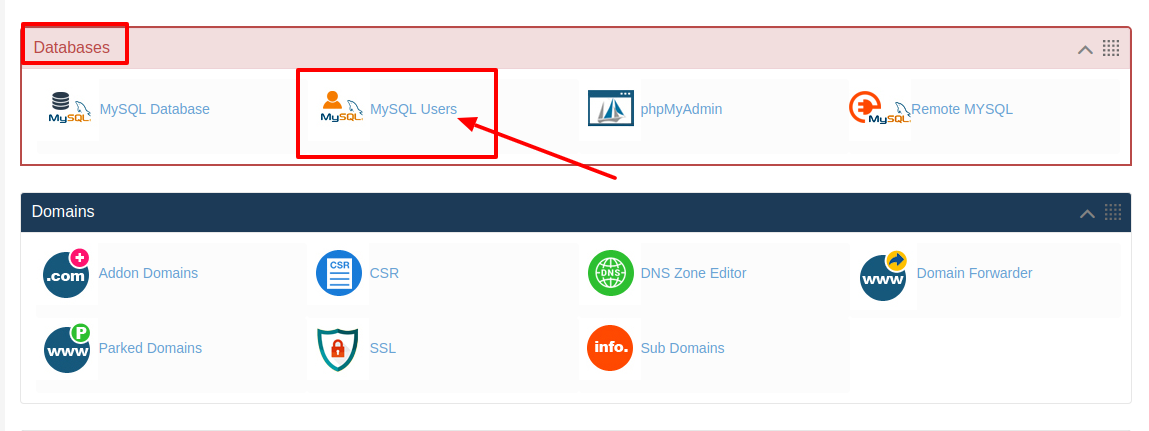
[ad_1]
Today if you are using web hosting service from HostingSewa then you will be provided with Panel Sewa or Cpanel. And with the help of Panel Sewa or Cpanel, you can easily handle and manage your account. So today, if you are looking for information on how to change MySQL user password in HS Panel then here, is the complete information on that. Follow the below steps to change MySQL user password in HS Panel: >>> First Log into you HS Panel
>>> Go to Databases
>>> Click on MySQL Users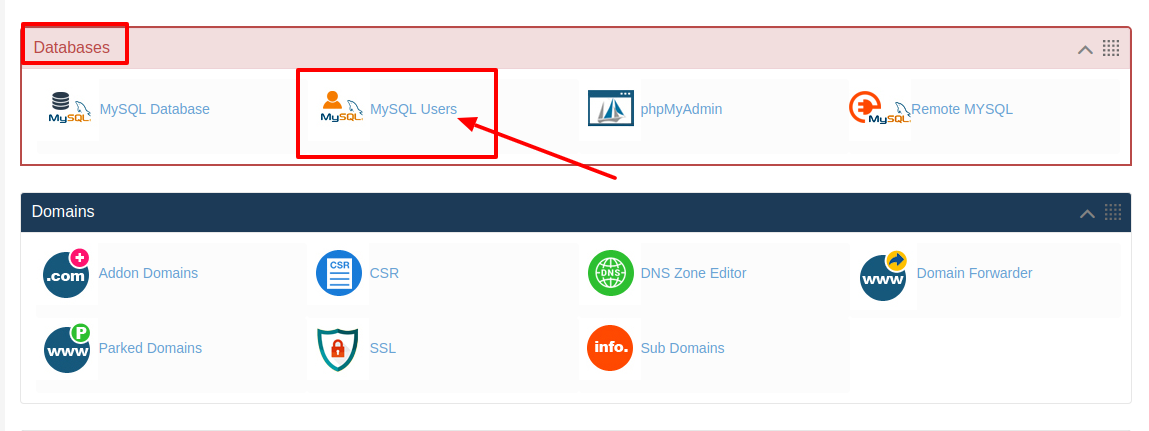 >>> Now you will find the Current MySQL® Users. In there choose the User name which you want to edit and then click on "Edit"
>>> Now you will find the Current MySQL® Users. In there choose the User name which you want to edit and then click on "Edit"
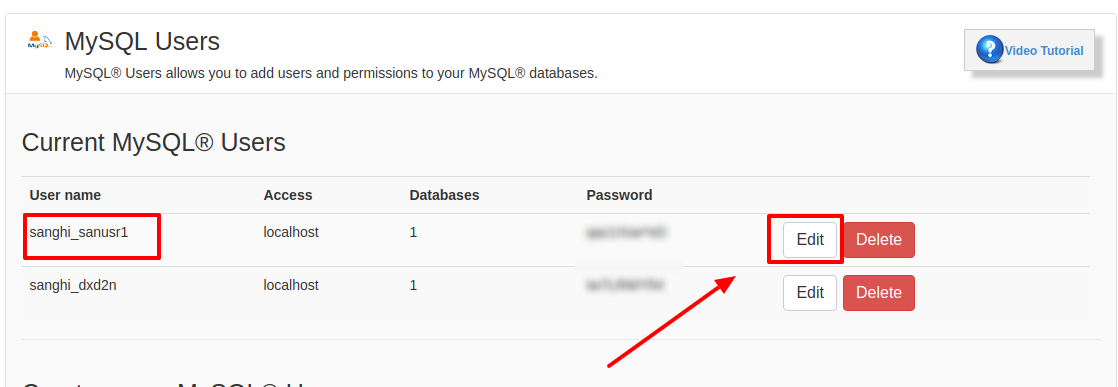 >>> Now in there you will find Reset Password. In there type your password and click on save
>>> Now in there you will find Reset Password. In there type your password and click on save
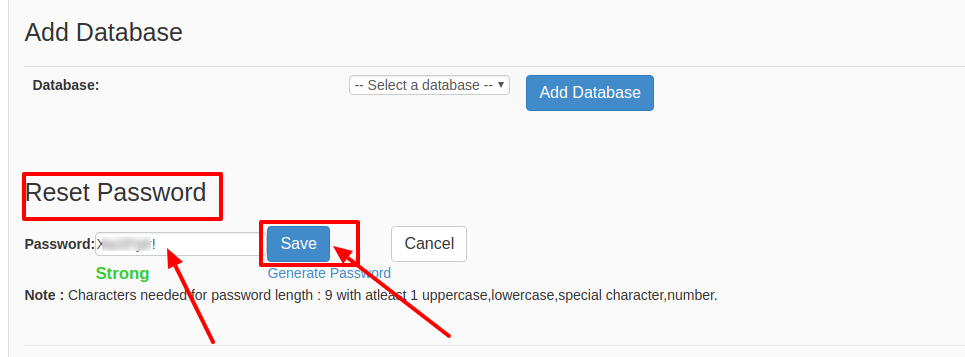 .
.
[ad_2]
Today if you are using web hosting service from HostingSewa then you will be provided with Panel Sewa or Cpanel. And with the help of Panel Sewa or Cpanel, you can easily handle and manage your account. So today, if you are looking for information on how to change MySQL user password in HS Panel then here, is the complete information on that. Follow the below steps to change MySQL user password in HS Panel: >>> First Log into you HS Panel
>>> Go to Databases
>>> Click on MySQL Users
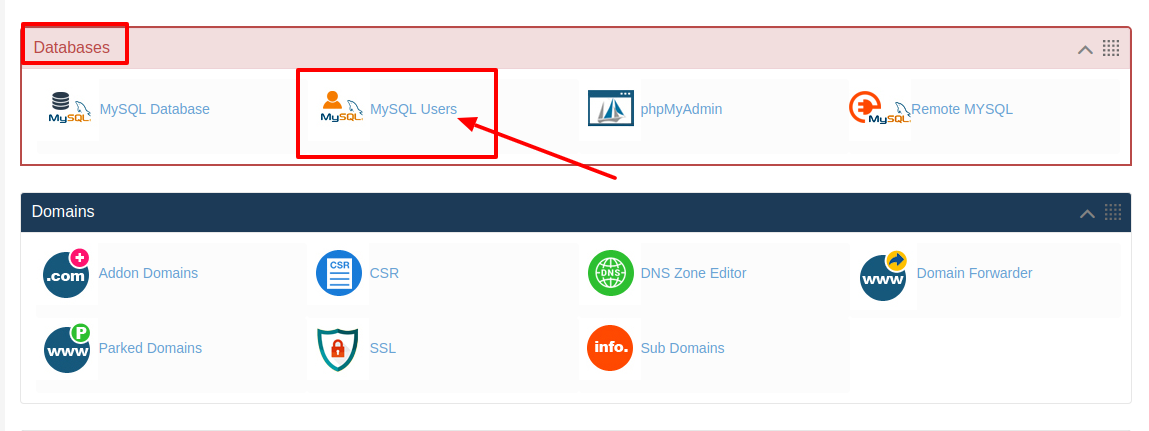 >>> Now you will find the Current MySQL® Users. In there choose the User name which you want to edit and then click on "Edit"
>>> Now you will find the Current MySQL® Users. In there choose the User name which you want to edit and then click on "Edit"
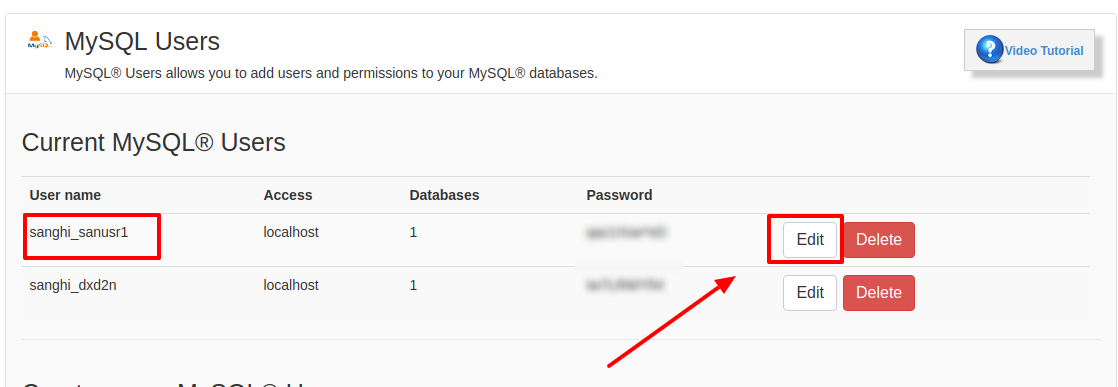 >>> Now in there you will find Reset Password. In there type your password and click on save
>>> Now in there you will find Reset Password. In there type your password and click on save
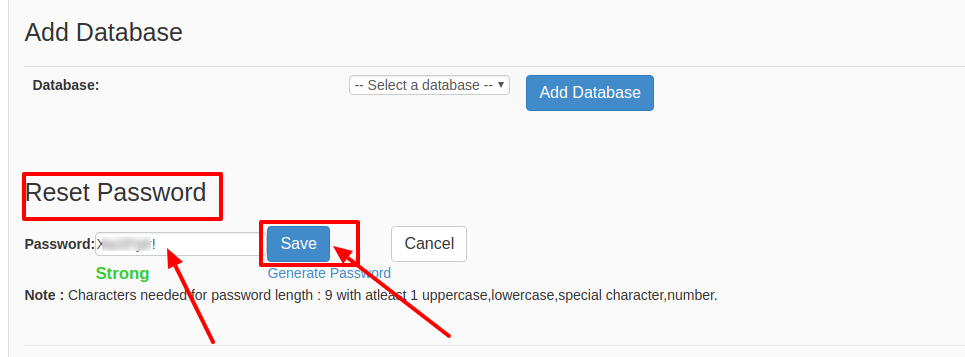 .
.
[ad_2]
