How to change Email/Phone in HostingSewa
[ad_1]
For security reasons, we have restricted about changing your contact details. Please follow below easy steps to change your email id or phone number for your HostingSewa account.
Step 1 : Please login in your HostingSewa clientarea Click here to login in your clientarea.Step 2 : Click on "My Details" in top right corner. Refer below screenshot.Step 3: Then click on "Change Email/Mobile" in the page. Refer below screenshot.
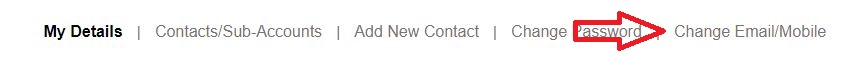 Step 4: You will get Change Email / Mobile form. And you can see the current email id and mobile in the form. If you want to change email id, then edit your current email. If you want to change mobile number then edit your current mobile number and click "Save Changes".
Step 4: You will get Change Email / Mobile form. And you can see the current email id and mobile in the form. If you want to change email id, then edit your current email. If you want to change mobile number then edit your current mobile number and click "Save Changes".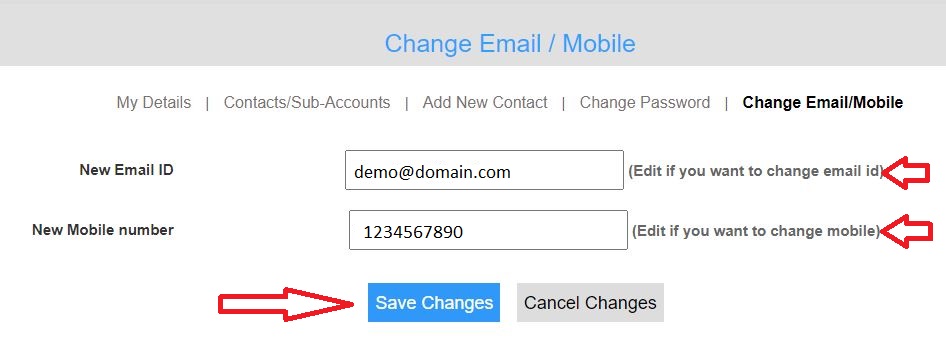 Step 5: Once submitted the form, you will get one OTP in your current email id and phone number, then another one OTP in your new email id, if your modified your phone number for that also same OTP will receive, you will get OTP validation form. In the form you have enter your current contact details OTP and new contact details OTP.
Step 5: Once submitted the form, you will get one OTP in your current email id and phone number, then another one OTP in your new email id, if your modified your phone number for that also same OTP will receive, you will get OTP validation form. In the form you have enter your current contact details OTP and new contact details OTP.
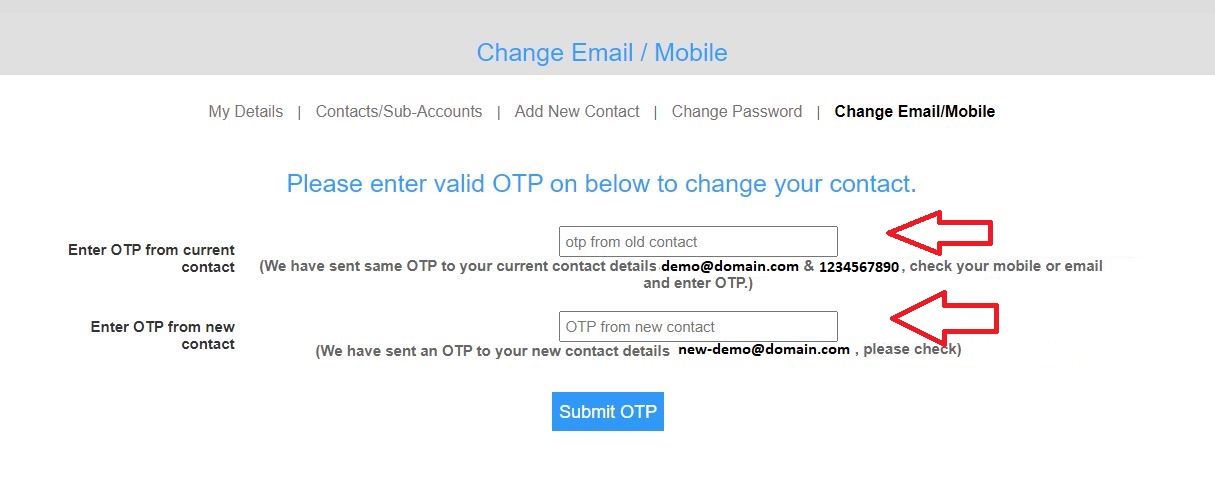 Step 6: Once both OTP validated successfully, you will get success message like below.
Step 6: Once both OTP validated successfully, you will get success message like below.
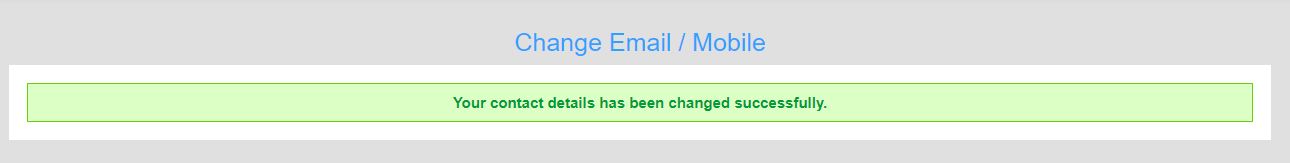 [ad_2]
[ad_2]
