How to adjust the time zone of Webmail
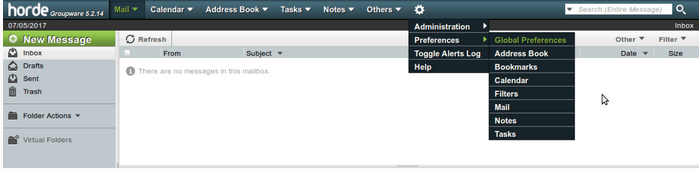
[ad_1]
Kindly follow the below steps for update time zone in Horde, Roundcube and SquirrelMail applications. Horde Follow the below horde steps.. First, log in to horde mail application. kindly click the options button and then click “Global options”. In under information click locale and time. So last you can set time zone and click save options.Screenshots
1.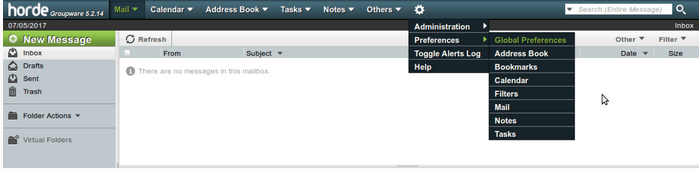 2.
2.
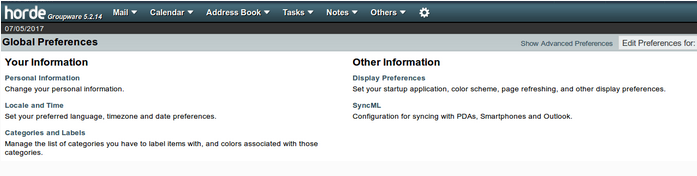
3.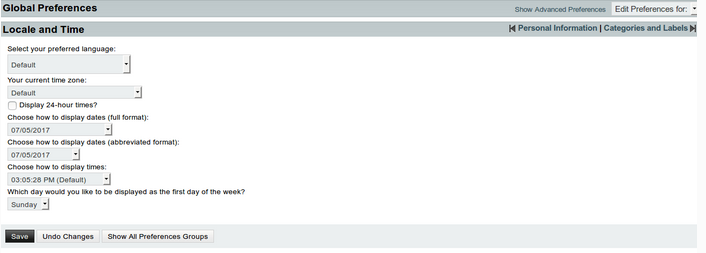 Roundcube
Kindly follow the below Roundcube steps..
First, log in to Roundcube application.
Kindly click settings option.
Then click User Interface.
So last you can set time zone and click save options.
SquirrelMail
Kindly follow the below SquirrelMail steps.
First, log in to SquirrelMail.
Then click options button.
Next click personal information button.
So last you can set time zone and click save options.
Today if you are looking for a reliable services for your business then you are at right place! HostingSewa is Nepal's #1 service provider with years of experience in the hosting field. And here at HostingSewa, we provide all type of website solutions at an affordable price with amazing features, offer and discounts. We also provide server hosting solution where all our server are highly secured with the latest security features. Not only that we also provide 24/7 customer support via phone, chat, email and ticket system. Thus we will take care of your website and hosting related issues and thus you can focus on your core business.
Roundcube
Kindly follow the below Roundcube steps..
First, log in to Roundcube application.
Kindly click settings option.
Then click User Interface.
So last you can set time zone and click save options.
SquirrelMail
Kindly follow the below SquirrelMail steps.
First, log in to SquirrelMail.
Then click options button.
Next click personal information button.
So last you can set time zone and click save options.
Today if you are looking for a reliable services for your business then you are at right place! HostingSewa is Nepal's #1 service provider with years of experience in the hosting field. And here at HostingSewa, we provide all type of website solutions at an affordable price with amazing features, offer and discounts. We also provide server hosting solution where all our server are highly secured with the latest security features. Not only that we also provide 24/7 customer support via phone, chat, email and ticket system. Thus we will take care of your website and hosting related issues and thus you can focus on your core business.
[ad_2]
Kindly follow the below steps for update time zone in Horde, Roundcube and SquirrelMail applications. Horde Follow the below horde steps.. First, log in to horde mail application. kindly click the options button and then click “Global options”. In under information click locale and time. So last you can set time zone and click save options.Screenshots
1.
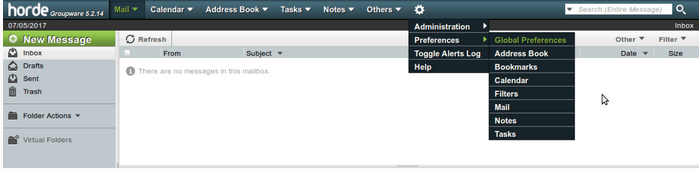 2.
2.
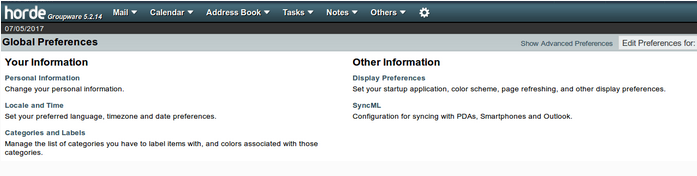
3.
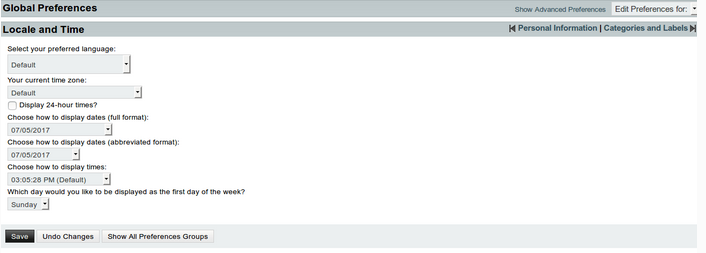 Roundcube
Kindly follow the below Roundcube steps..
First, log in to Roundcube application.
Kindly click settings option.
Then click User Interface.
So last you can set time zone and click save options.
SquirrelMail
Kindly follow the below SquirrelMail steps.
First, log in to SquirrelMail.
Then click options button.
Next click personal information button.
So last you can set time zone and click save options.
Today if you are looking for a reliable services for your business then you are at right place! HostingSewa is Nepal's #1 service provider with years of experience in the hosting field. And here at HostingSewa, we provide all type of website solutions at an affordable price with amazing features, offer and discounts. We also provide server hosting solution where all our server are highly secured with the latest security features. Not only that we also provide 24/7 customer support via phone, chat, email and ticket system. Thus we will take care of your website and hosting related issues and thus you can focus on your core business.
Roundcube
Kindly follow the below Roundcube steps..
First, log in to Roundcube application.
Kindly click settings option.
Then click User Interface.
So last you can set time zone and click save options.
SquirrelMail
Kindly follow the below SquirrelMail steps.
First, log in to SquirrelMail.
Then click options button.
Next click personal information button.
So last you can set time zone and click save options.
Today if you are looking for a reliable services for your business then you are at right place! HostingSewa is Nepal's #1 service provider with years of experience in the hosting field. And here at HostingSewa, we provide all type of website solutions at an affordable price with amazing features, offer and discounts. We also provide server hosting solution where all our server are highly secured with the latest security features. Not only that we also provide 24/7 customer support via phone, chat, email and ticket system. Thus we will take care of your website and hosting related issues and thus you can focus on your core business.
[ad_2]
