How to add Email Signature in iPhone?
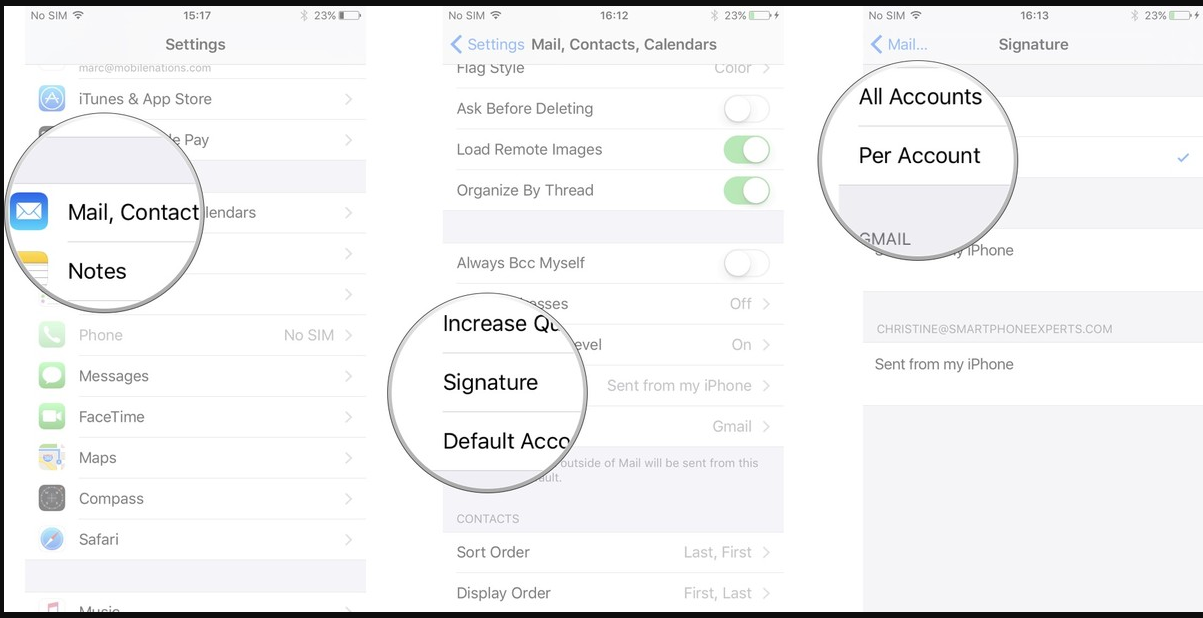
[ad_1]
Today, if you look around a lot of people, are using the email services. And it is a known fact that email is one of the important modes of communication in every business sector. So today, if want to send an email through your iPhone and in that email if you want to add a signature of your business then here, is the complete information on it.
Follow the below steps to add email Signature in iPhone:
1. First, you need to go to launch setting from your home screen
2. Now in here, you need to click on mail, Contacts, Calendars option
3. Next, you will see a Signature option under the mail section click on it
4. Now click on Per Account
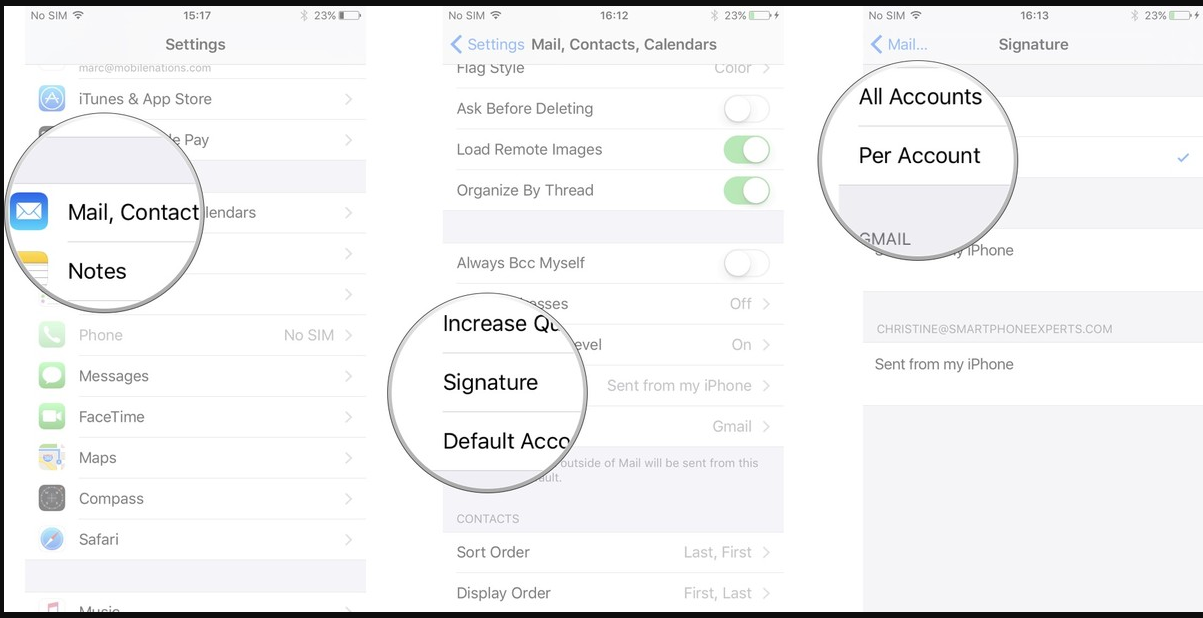
5. Next, you need to click the end of the existing signature option
6. Next tap on delete button to remove/delete the current text
7. Now type in your new signature
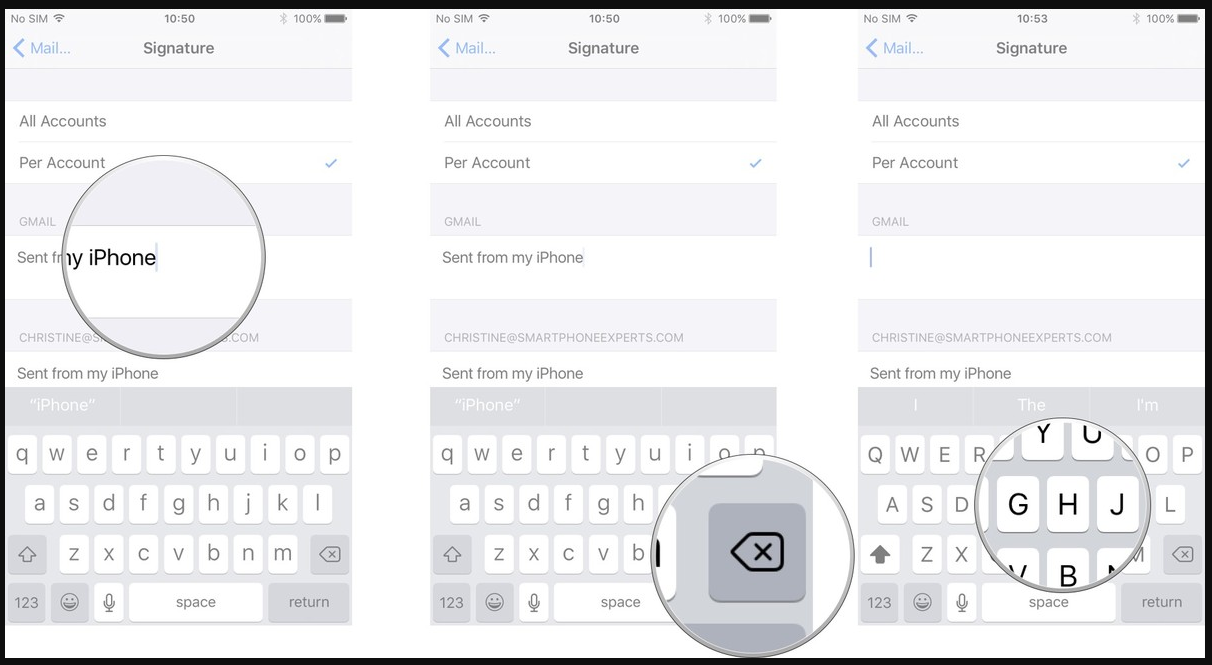
8. Once one with the typing click on mail option
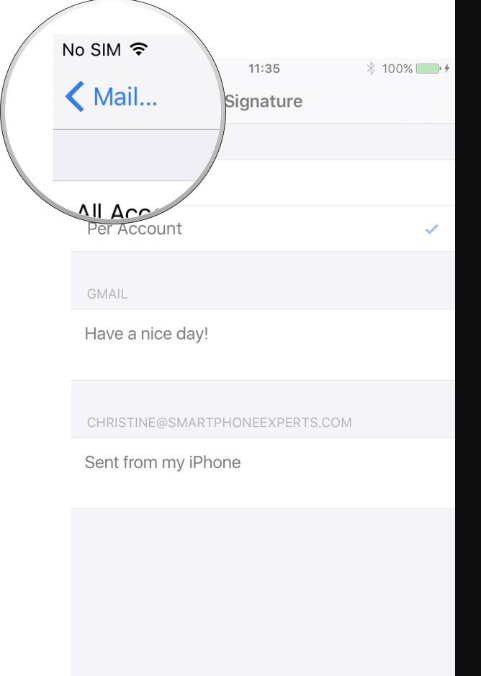
9. Now your new signature will automatically save and appear at the bottom of all outgoing email.
[ad_2]
Today, if you look around a lot of people, are using the email services. And it is a known fact that email is one of the important modes of communication in every business sector. So today, if want to send an email through your iPhone and in that email if you want to add a signature of your business then here, is the complete information on it.
Follow the below steps to add email Signature in iPhone:
1. First, you need to go to launch setting from your home screen
2. Now in here, you need to click on mail, Contacts, Calendars option
3. Next, you will see a Signature option under the mail section click on it
4. Now click on Per Account
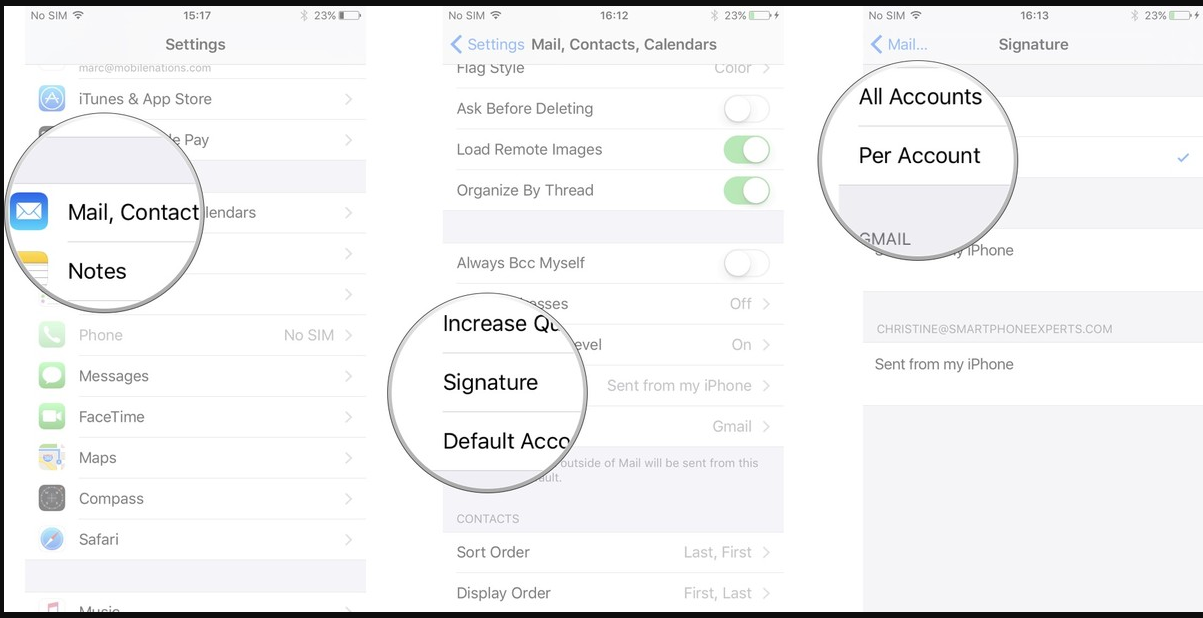
5. Next, you need to click the end of the existing signature option
6. Next tap on delete button to remove/delete the current text
7. Now type in your new signature
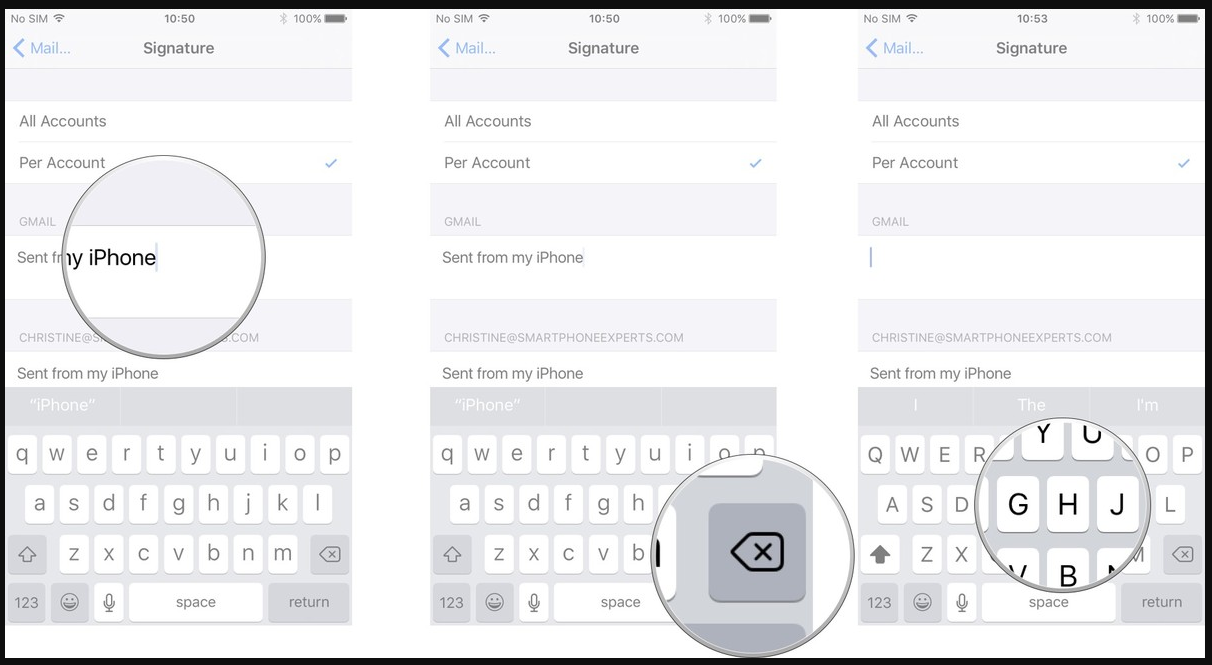
8. Once one with the typing click on mail option
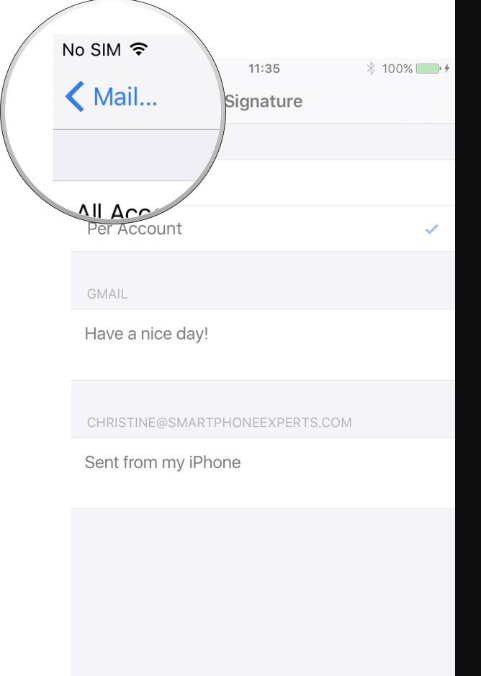
9. Now your new signature will automatically save and appear at the bottom of all outgoing email.
[ad_2]
