Enable Vertical or Horizontal Scaling
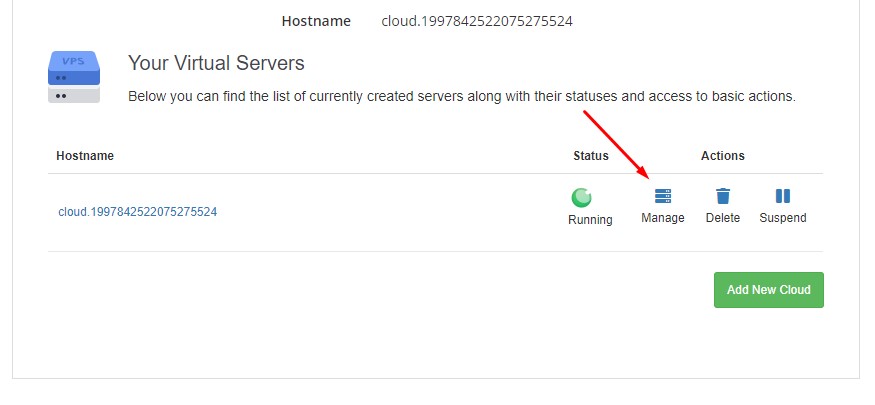
[ad_1]
In vertical scaling your cloud server (single VM instance) keeps growing in RAM and CPU to serve your customer on-demand. i.e If you buy a server with 8GB RAM and 8 core processor, then based on the demand, it can grow up to 64GB RAM and 12 core processor. In horizontal scaling, the same server is replicated to meet the demand. For example, If you buy a server with 4GB RAM and 4 CPU, then whenever your cloud server could not handle the load, then automatically one more cloud server will be created to meet the demand.Vertical Auto ScalingSTEP 1: Click the Manage option for the Specific VMs.
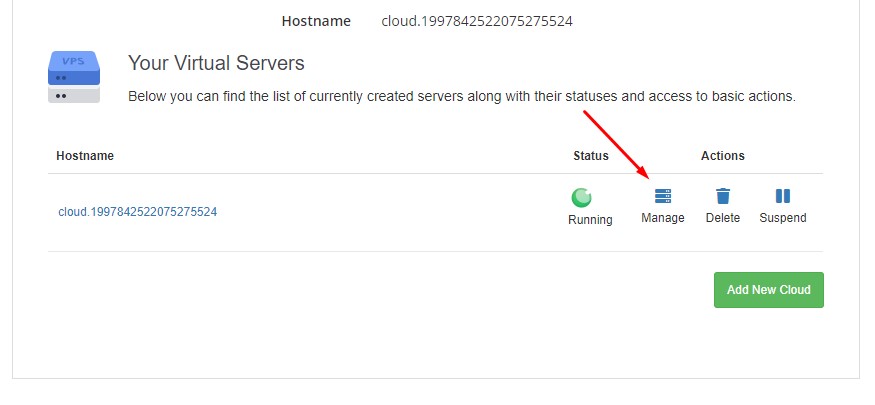
SETP 2: a) Enable the Auto scaling and the select the Vertical or Horizontal Scalingb) Click the Save Configuration button.
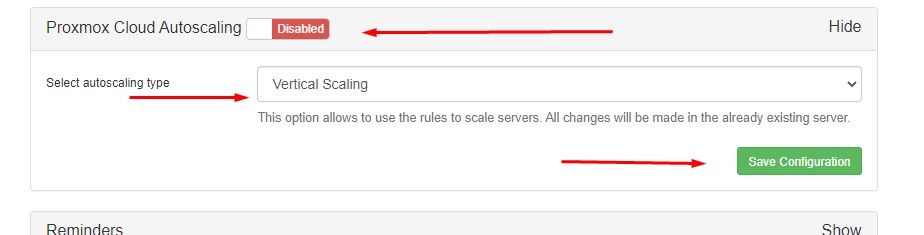 STEP 3:If want to change the Time Interval, otherwise the no need.
STEP 3:If want to change the Time Interval, otherwise the no need. 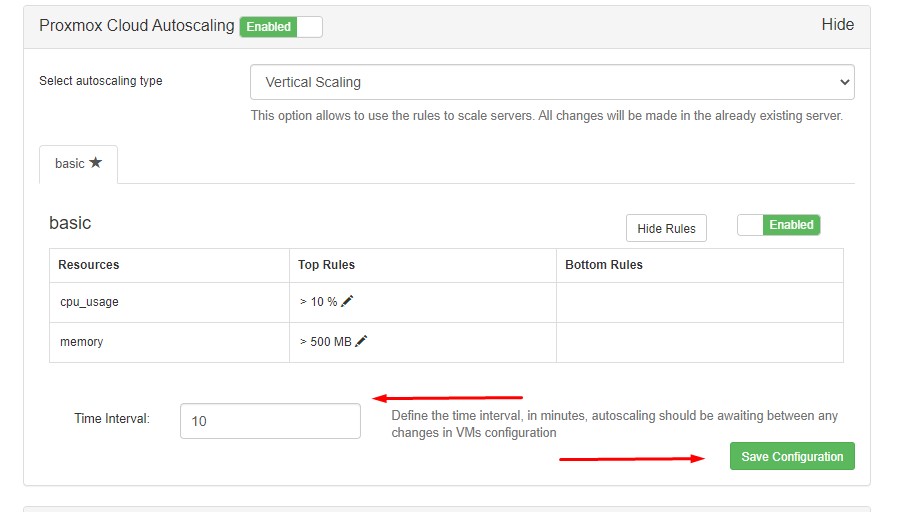 Horizontal Auto ScalingOnce you Enable the Horizontal Auto Scaling, You can get the HAProxy server Details,
Horizontal Auto ScalingOnce you Enable the Horizontal Auto Scaling, You can get the HAProxy server Details, 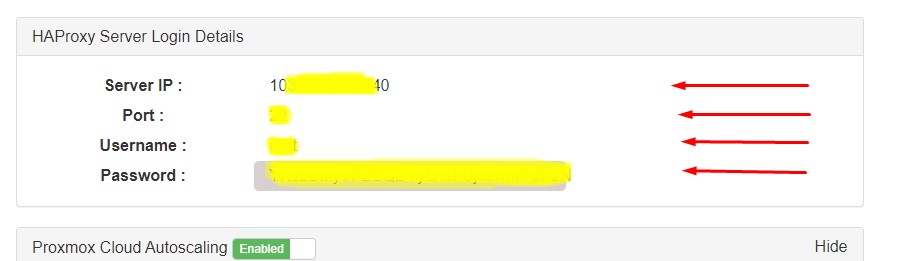 STEP 1: Set Time Interval as per your wish.
STEP 1: Set Time Interval as per your wish.
STEP 2: Click the Other IP and provide the HAProxy server IP address.STEP 3: Give the Port, Username and Password.STEP 4: Click the Save Configuration.
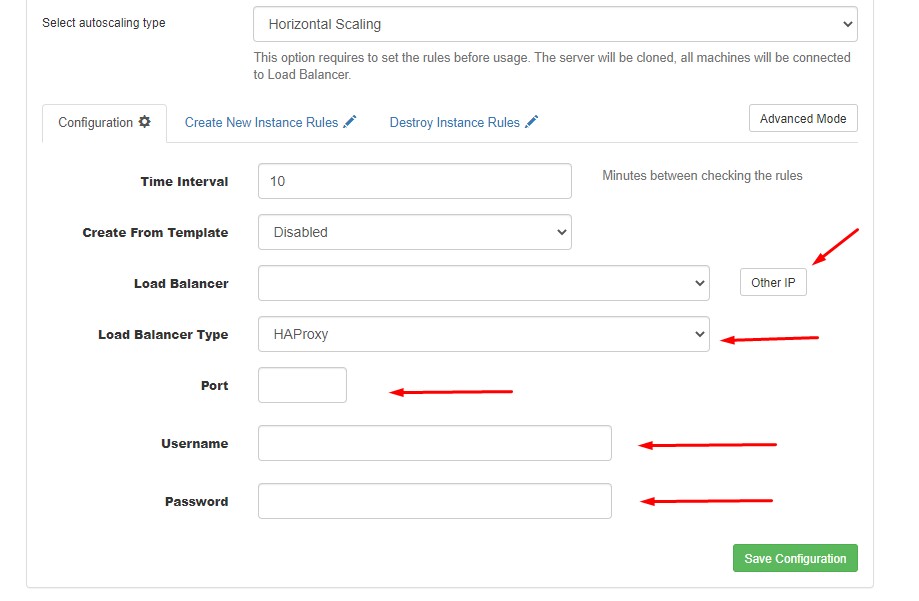 STEP 5: Create Rule as per your wish eg. CPU Usage > 5,
STEP 5: Create Rule as per your wish eg. CPU Usage > 5,
If the current running VMs is cross the 5% of CPU usage VMs Clone will happen. STEP 6: VM Clone set the number clone VM.STEP 7: Click the Save Configuration.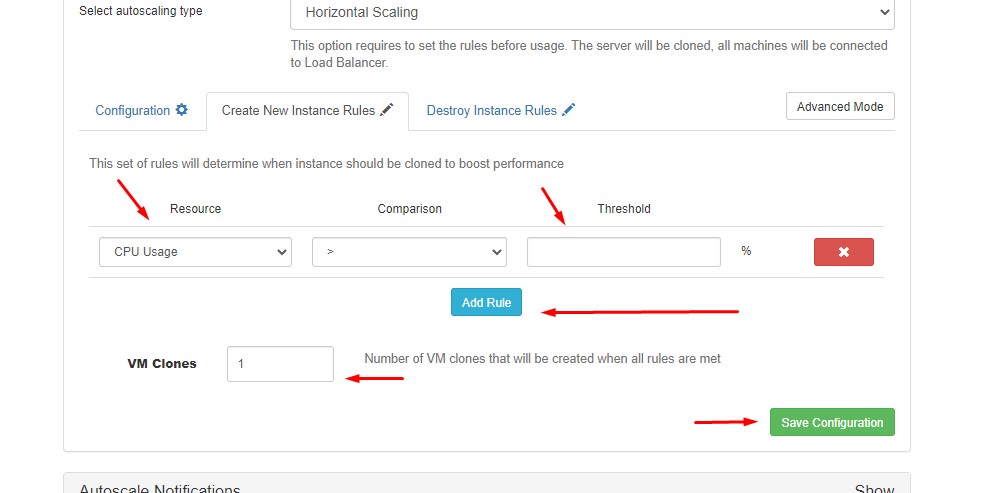
[ad_2]
In vertical scaling your cloud server (single VM instance) keeps growing in RAM and CPU to serve your customer on-demand. i.e If you buy a server with 8GB RAM and 8 core processor, then based on the demand, it can grow up to 64GB RAM and 12 core processor. In horizontal scaling, the same server is replicated to meet the demand. For example, If you buy a server with 4GB RAM and 4 CPU, then whenever your cloud server could not handle the load, then automatically one more cloud server will be created to meet the demand.Vertical Auto ScalingSTEP 1: Click the Manage option for the Specific VMs.
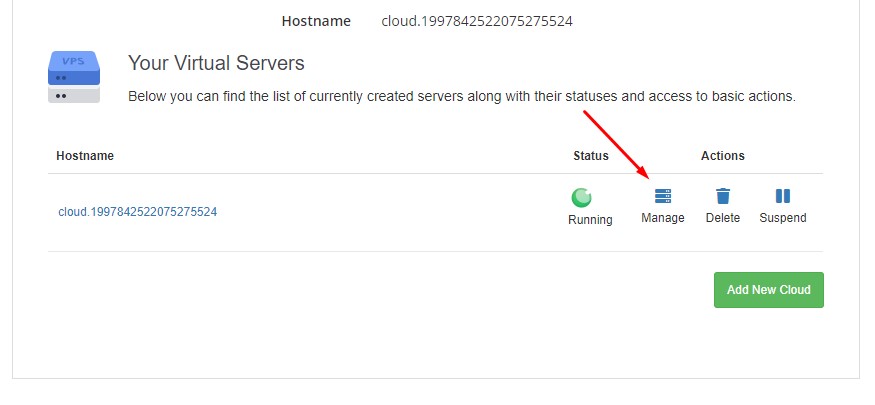
SETP 2: a) Enable the Auto scaling and the select the Vertical or Horizontal Scalingb) Click the Save Configuration button.
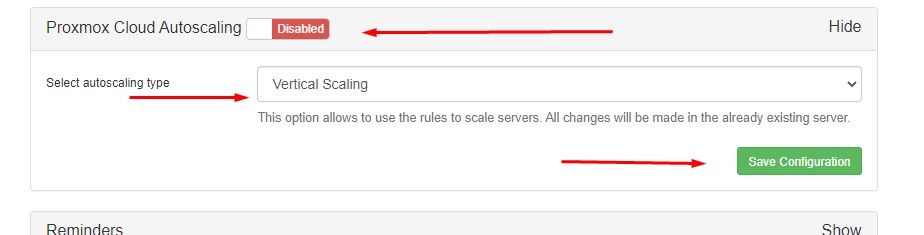 STEP 3:If want to change the Time Interval, otherwise the no need.
STEP 3:If want to change the Time Interval, otherwise the no need. 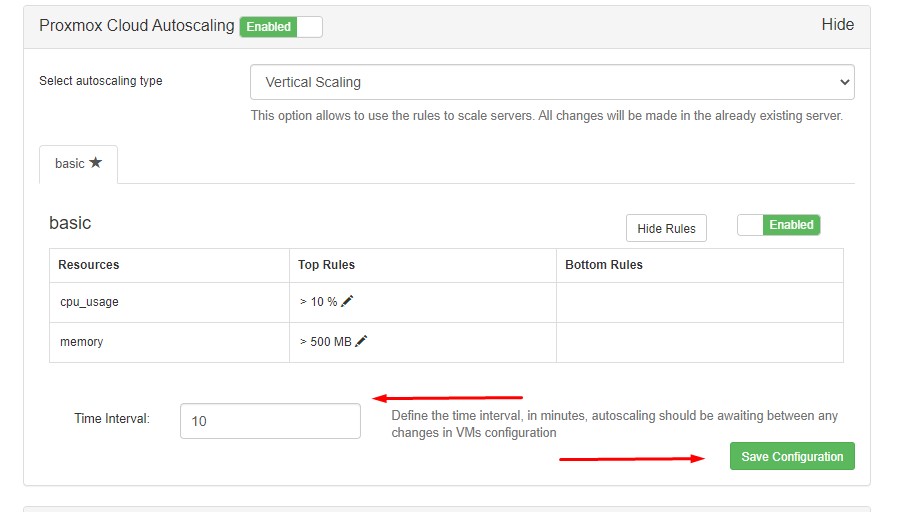 Horizontal Auto ScalingOnce you Enable the Horizontal Auto Scaling, You can get the HAProxy server Details,
Horizontal Auto ScalingOnce you Enable the Horizontal Auto Scaling, You can get the HAProxy server Details, 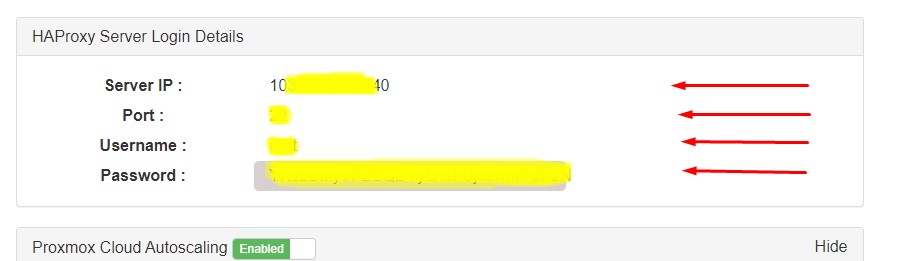 STEP 1: Set Time Interval as per your wish.
STEP 1: Set Time Interval as per your wish.STEP 2: Click the Other IP and provide the HAProxy server IP address.STEP 3: Give the Port, Username and Password.STEP 4: Click the Save Configuration.
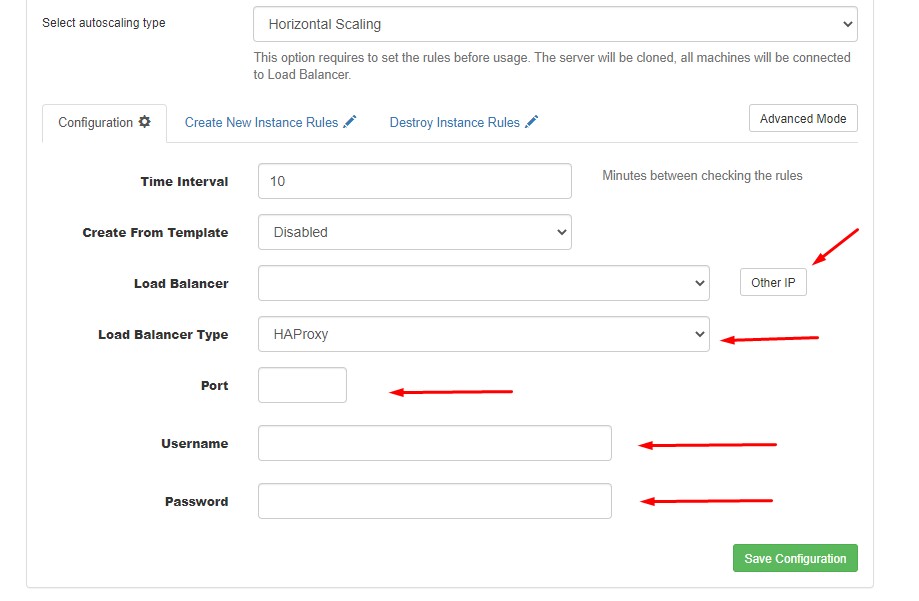 STEP 5: Create Rule as per your wish eg. CPU Usage > 5,
STEP 5: Create Rule as per your wish eg. CPU Usage > 5, If the current running VMs is cross the 5% of CPU usage VMs Clone will happen. STEP 6: VM Clone set the number clone VM.STEP 7: Click the Save Configuration.
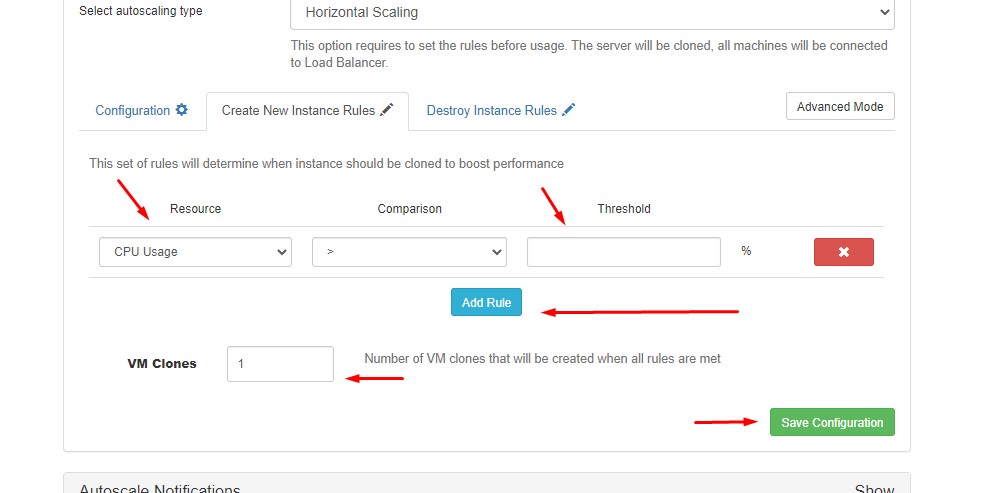
[ad_2]
