CronJob in Plesk Panel
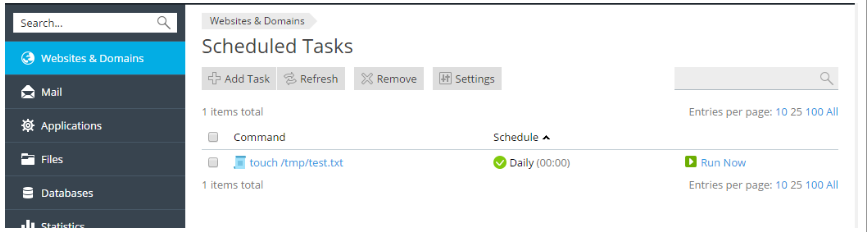
[ad_1]
Scheduling Tasks (Cron Job) If you need to run scripts on your hosting account at a specific time, use the task scheduler in Plesk to make the system automatically run the scripts for you. Kindly Login plesk panel and go to Websites & Domains > Scheduled Tasks.
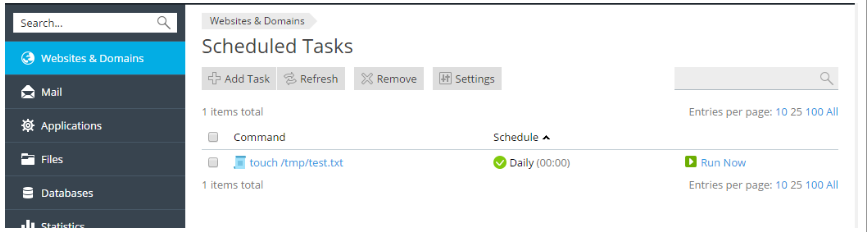 To create a scheduled task, go to Websites & Domains > Scheduled Tasks > Add Task.
To create a scheduled task, go to Websites & Domains > Scheduled Tasks > Add Task.
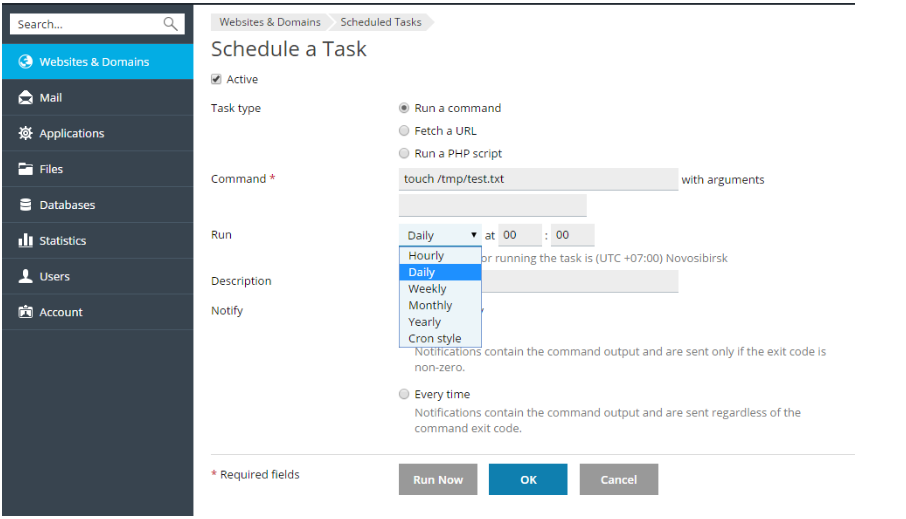 First, you need to select the task type, depending on your purpose
Note: By default the time is in the server time zone; if you need to select a different time zone, go to Websites & Domains tab > Scheduled Tasks > Settings. You can also set a description for the task
First, you need to select the task type, depending on your purpose
Note: By default the time is in the server time zone; if you need to select a different time zone, go to Websites & Domains tab > Scheduled Tasks > Settings. You can also set a description for the task
[ad_2]
Scheduling Tasks (Cron Job) If you need to run scripts on your hosting account at a specific time, use the task scheduler in Plesk to make the system automatically run the scripts for you. Kindly Login plesk panel and go to Websites & Domains > Scheduled Tasks.
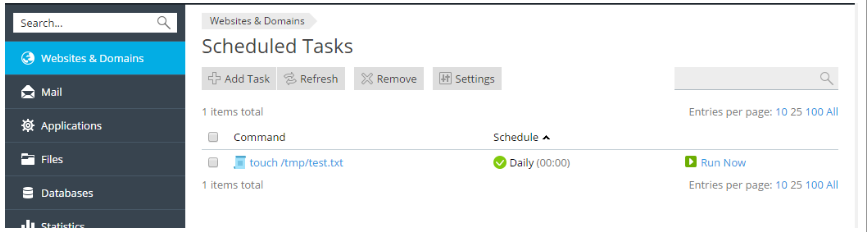 To create a scheduled task, go to Websites & Domains > Scheduled Tasks > Add Task.
To create a scheduled task, go to Websites & Domains > Scheduled Tasks > Add Task.
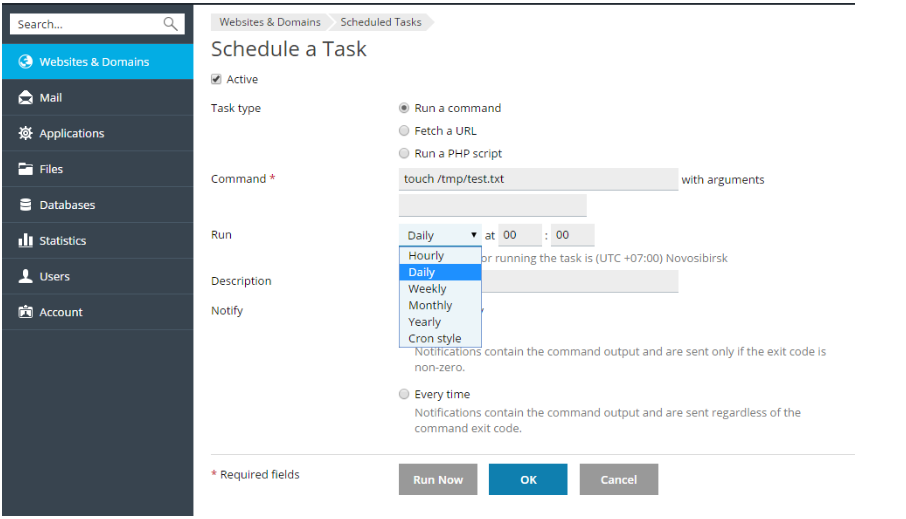 First, you need to select the task type, depending on your purpose
Note: By default the time is in the server time zone; if you need to select a different time zone, go to Websites & Domains tab > Scheduled Tasks > Settings. You can also set a description for the task
First, you need to select the task type, depending on your purpose
Note: By default the time is in the server time zone; if you need to select a different time zone, go to Websites & Domains tab > Scheduled Tasks > Settings. You can also set a description for the task
[ad_2]
