Protect a directory with password in cPanel
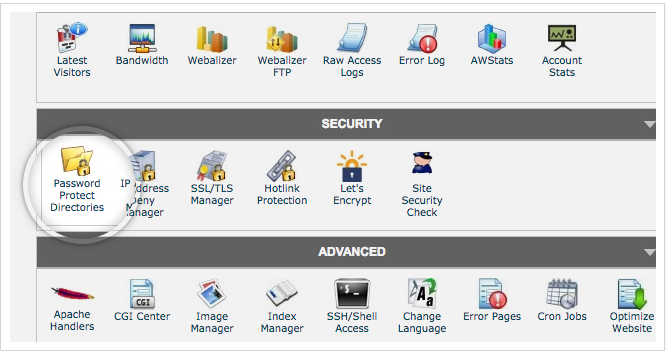
[ad_1]
The password protection is used to secure your website hosting and files. We provide cPanel in all our linux shared web hosting. Kindly follow the below steps to protect your directory A directory can be protected with a password from your Linux server with cPanel cPanel >Security >Password Protect Directories. Once the page is opened, you should see a list of the directories on your hosting account. You can open a directory in order to view its contents by clicking on the folder icon next to its name. Once you have browsed to the directory you are planning to protect, simply click on its name. This should open a new page on which you will be able to create an account that has access privileges to that directory once it has been password protected. Once you have created an account, simply check the box next to “Password Protect This Directory” and save your settings. Password protecting directories is recursive, meaning that once a directory is password protected all sub-directories in it will also be locked. How to Password Protect Directories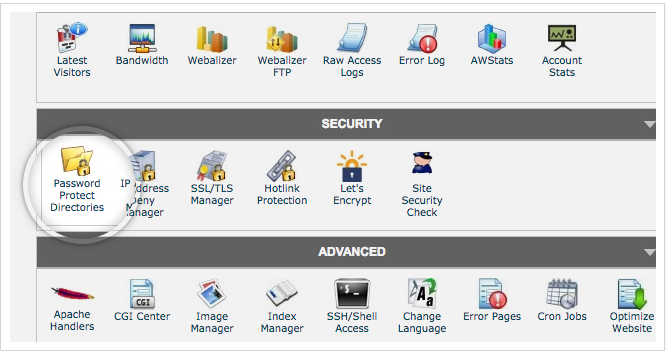 The directories on your account will appear
The directories on your account will appear
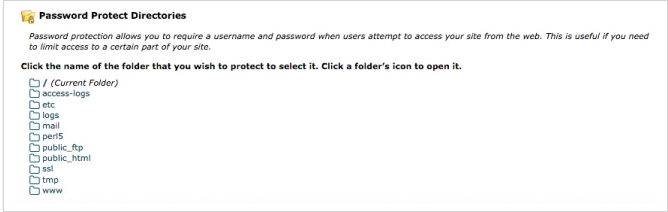 In the new page that opens, first input a username and a password for your user.
In the new page that opens, first input a username and a password for your user.
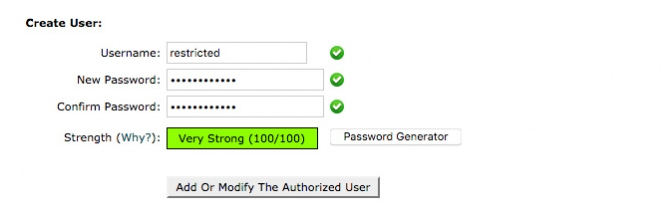 Enter a name for the protected directory
Enter a name for the protected directory
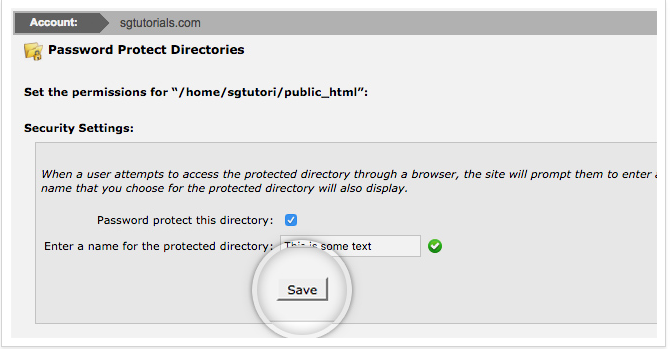
[ad_2]
The password protection is used to secure your website hosting and files. We provide cPanel in all our linux shared web hosting. Kindly follow the below steps to protect your directory A directory can be protected with a password from your Linux server with cPanel cPanel >Security >Password Protect Directories. Once the page is opened, you should see a list of the directories on your hosting account. You can open a directory in order to view its contents by clicking on the folder icon next to its name. Once you have browsed to the directory you are planning to protect, simply click on its name. This should open a new page on which you will be able to create an account that has access privileges to that directory once it has been password protected. Once you have created an account, simply check the box next to “Password Protect This Directory” and save your settings. Password protecting directories is recursive, meaning that once a directory is password protected all sub-directories in it will also be locked. How to Password Protect Directories
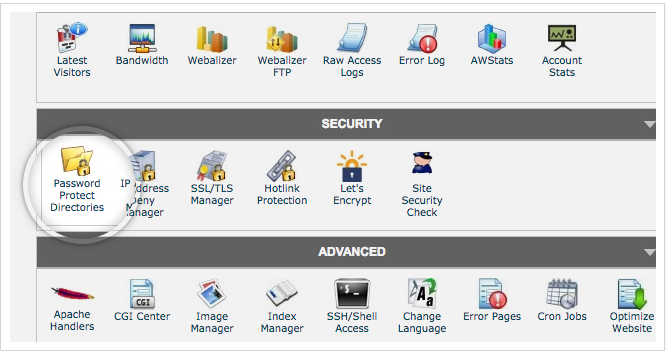 The directories on your account will appear
The directories on your account will appear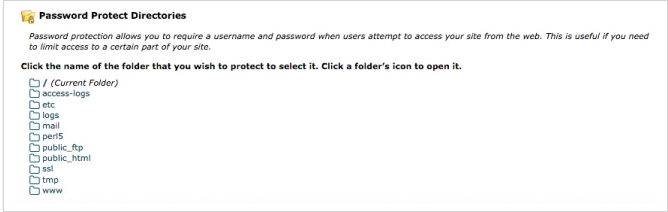 In the new page that opens, first input a username and a password for your user.
In the new page that opens, first input a username and a password for your user.
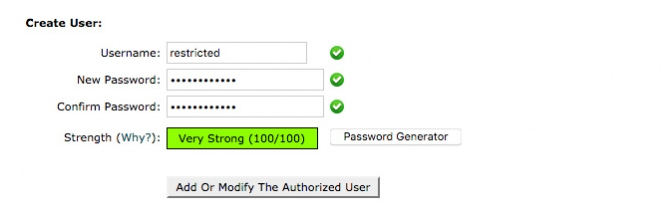 Enter a name for the protected directory
Enter a name for the protected directory
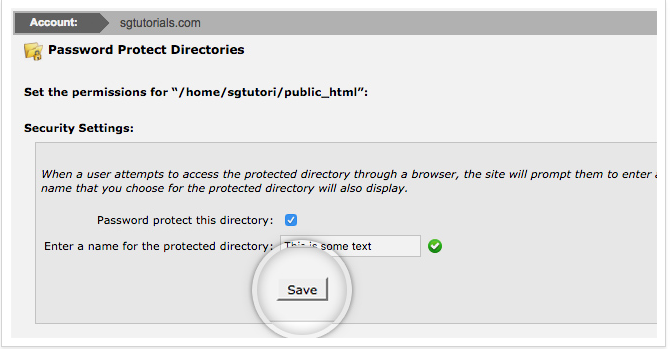
[ad_2]
