How to Use cPanel User Manager?
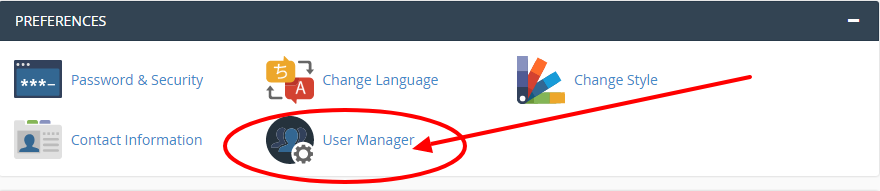
[ad_1]
What is a User Manager in a cpanel? The User Manager interface permits you to manage your Subaccounts. Subaccounts utilize the same login and information for email, FTP, and web Disk services. The system synchronizes the password of each Sub Accounts allowed services. User Manager additionally permits you to merge email, FTP, and web Disk accounts into one Sub Account or link existing service accounts to Subaccounts. cPanel is one of the Web-based control panel that is especially used to serve the purpose of administering the websites. The functions of cPanel are completely different. In cpanel, coding is not required to perform actions and are controlled by mouse movements with the usual point and click methods. Therefore the cPanel hosting has made hosting of websites very simple and interesting to any kind of user.
Steps to Use cPanel User Manager: Step-1: Login to cpanel Step-2: Click on User Manager in the Preferences section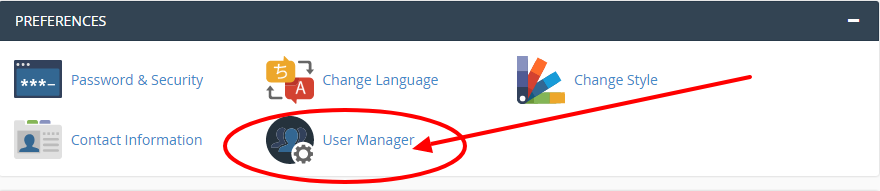 Step-3: In the User Manager, click on Add User button
Step-3: In the User Manager, click on Add User button
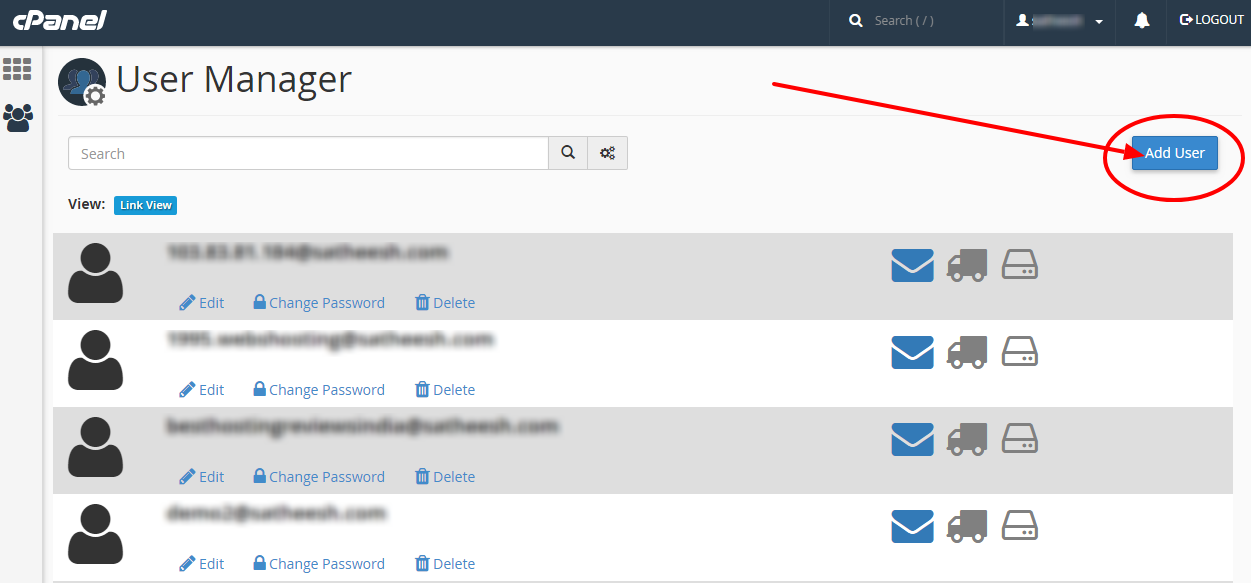 Step- 4: Fill in your Basic Information:
==>Enter your full name
==>Enter your username
==>Select your domain name
==>Enter your contact email address
Step- 4: Fill in your Basic Information:
==>Enter your full name
==>Enter your username
==>Select your domain name
==>Enter your contact email address
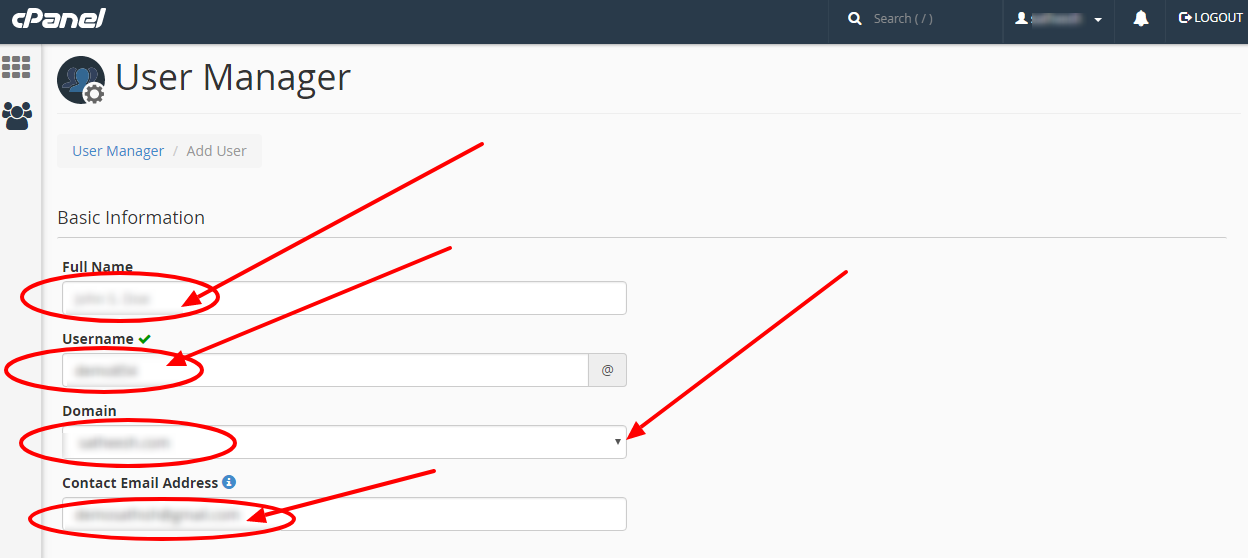 ==>Generate your password
==>You can enable services like email quota, FTP quota, web disk
==>And click on Create button
The user will be created successfully
==>Generate your password
==>You can enable services like email quota, FTP quota, web disk
==>And click on Create button
The user will be created successfully
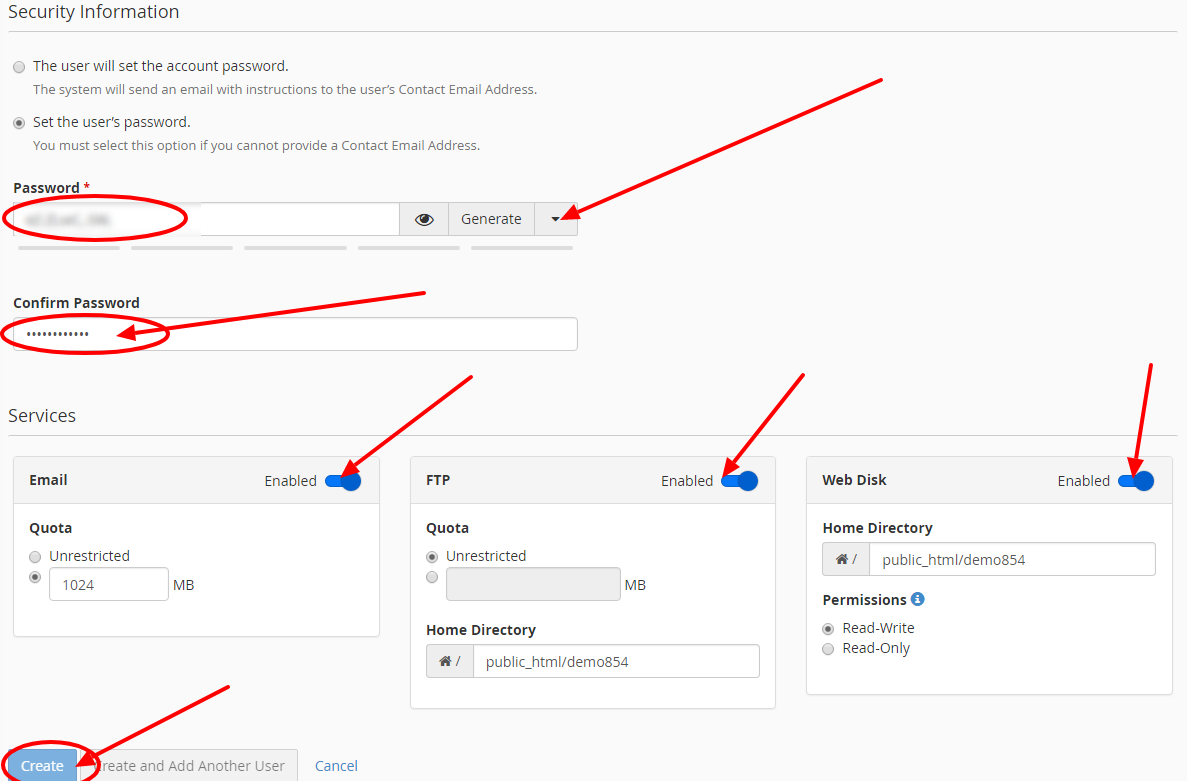 You can Edit, Change Password and delete the account as you required.
You can Edit, Change Password and delete the account as you required.
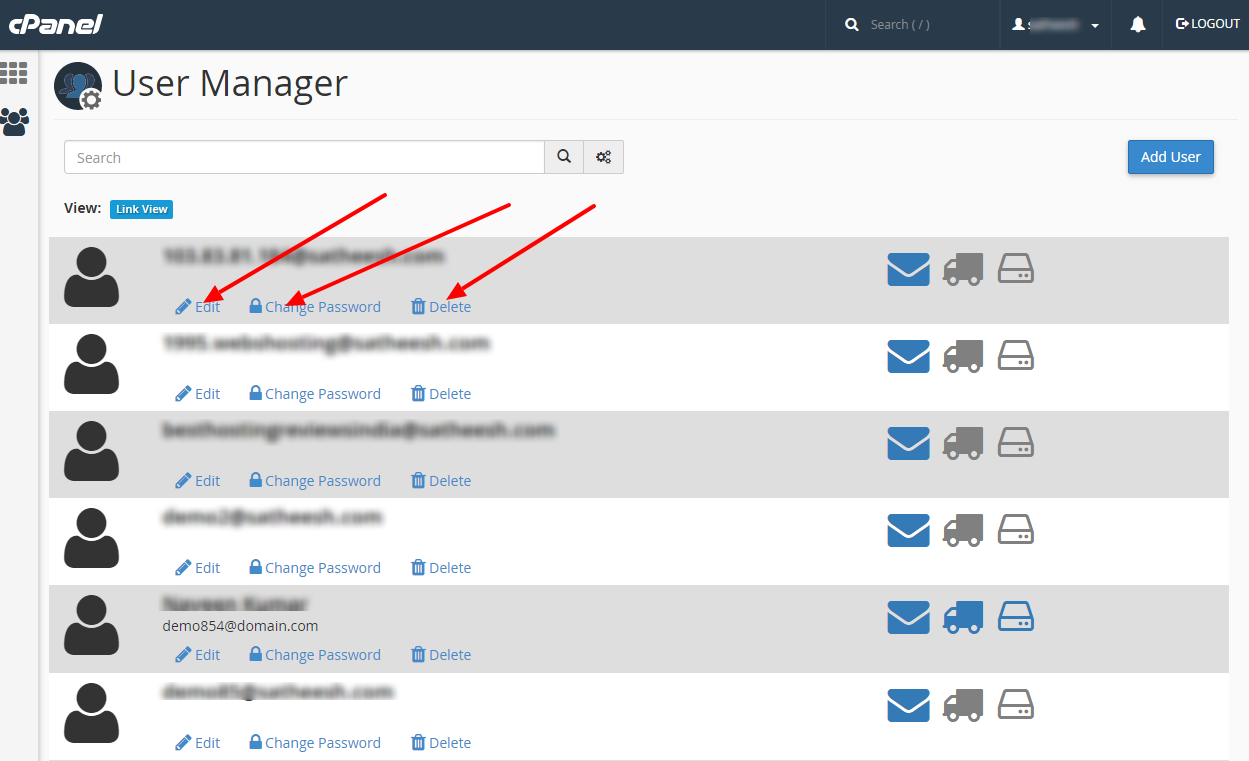
[ad_2]
What is a User Manager in a cpanel? The User Manager interface permits you to manage your Subaccounts. Subaccounts utilize the same login and information for email, FTP, and web Disk services. The system synchronizes the password of each Sub Accounts allowed services. User Manager additionally permits you to merge email, FTP, and web Disk accounts into one Sub Account or link existing service accounts to Subaccounts. cPanel is one of the Web-based control panel that is especially used to serve the purpose of administering the websites. The functions of cPanel are completely different. In cpanel, coding is not required to perform actions and are controlled by mouse movements with the usual point and click methods. Therefore the cPanel hosting has made hosting of websites very simple and interesting to any kind of user.
Steps to Use cPanel User Manager: Step-1: Login to cpanel Step-2: Click on User Manager in the Preferences section
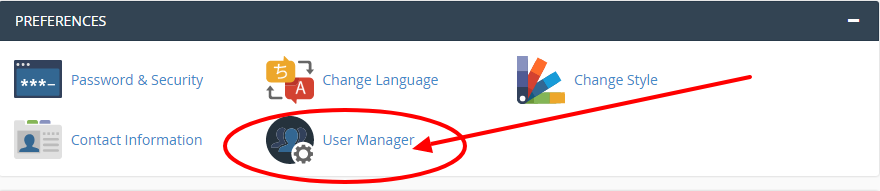 Step-3: In the User Manager, click on Add User button
Step-3: In the User Manager, click on Add User button
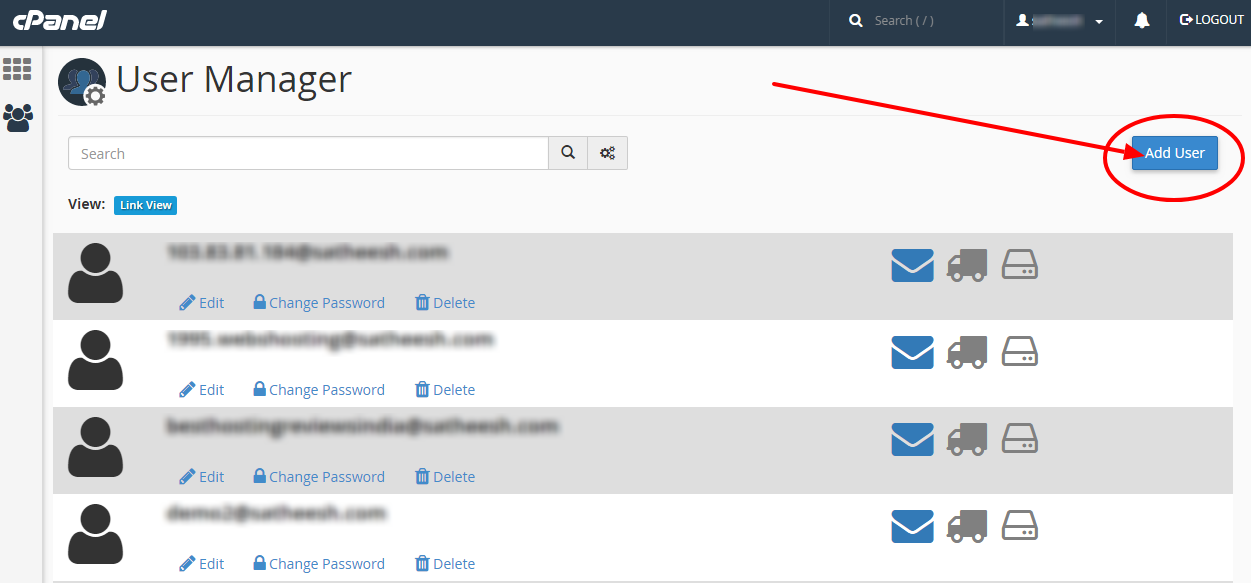 Step- 4: Fill in your Basic Information:
==>Enter your full name
==>Enter your username
==>Select your domain name
==>Enter your contact email address
Step- 4: Fill in your Basic Information:
==>Enter your full name
==>Enter your username
==>Select your domain name
==>Enter your contact email address
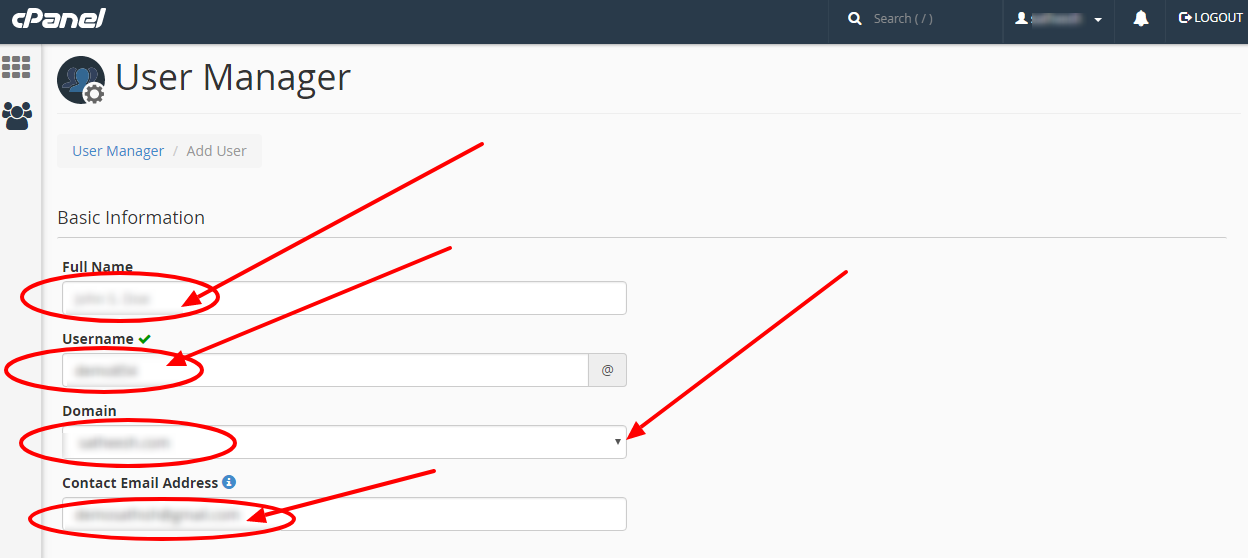 ==>Generate your password
==>You can enable services like email quota, FTP quota, web disk
==>And click on Create button
The user will be created successfully
==>Generate your password
==>You can enable services like email quota, FTP quota, web disk
==>And click on Create button
The user will be created successfully
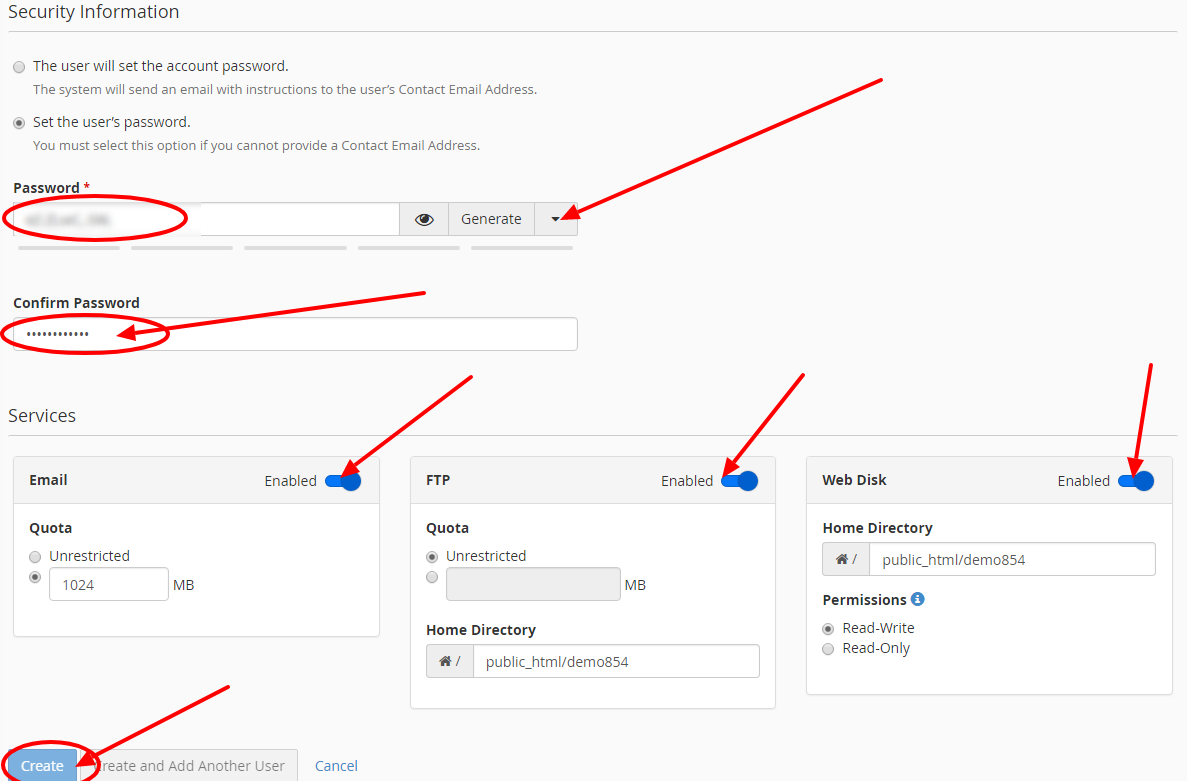 You can Edit, Change Password and delete the account as you required.
You can Edit, Change Password and delete the account as you required.
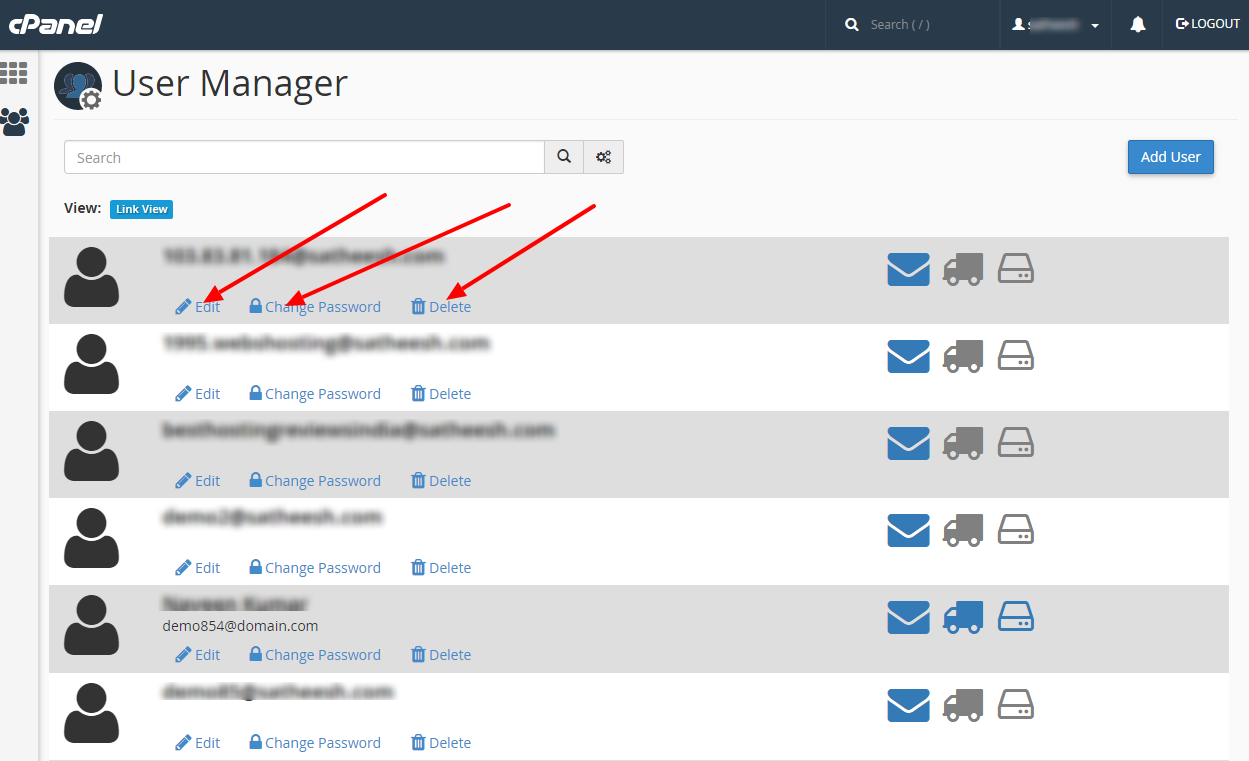
[ad_2]
