How to redirect your website?
If you have purchased only a Domain name and want to Set Redirection to other URLs then follow this tutorial.
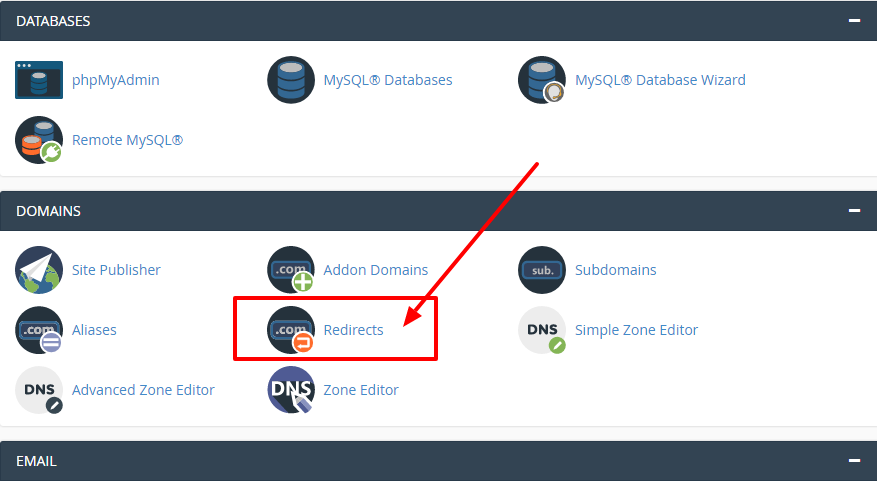
[ad_1]
If you have purchased only a Domain name and want to Set Redirection to other URLs then follow thisIf you have purchased only a domain name from HostingSewa And you want to set the redirection to any other domain or some specific URLs. Then just contact Support Team of HostingSewa (This email address is being protected from spambots. You need JavaScript enabled to view it.). And send mail to which URLs or domain name you want set redirection. Brief info about Website Redirection: Website redirection is also known as URL redirection or URL forwarding. It is a world wide web technique for creating a webpage available under more than one URL. Once a web browser makes an attempt to open a URL that has been redirected, a page with a different URL will be opened. URL redirection service isn't new. In recent years it has become very popular. Website redirection service simply forwards one URL to another, normally in a different domain. When a website visitor is redirected to a freshly named website domain, the web site address acquires a brand new URL. Businesses typically transforms their website’s original home page into a redirect page. In website redirection a meta refresh tag is being embedded into the website’s source code. Without a redirect, regular site visitors will receive a 404 - Not Found error message. cPanel is one of the simplest tool once it involves in managing a web hosting account. HostingSewa hosting plans comes with a pre-installed cPanel. It makes easier for our clients to control their website through a single hosting cPanel account. cPanel is one of the best technique to organise the web site within the most effective method. Cpanel redirection: You will be able to add a redirect by accessing the CPanel. You can follow the steps mentioned below: Step-1: Login to cPanel Step-2: Click on Redirects option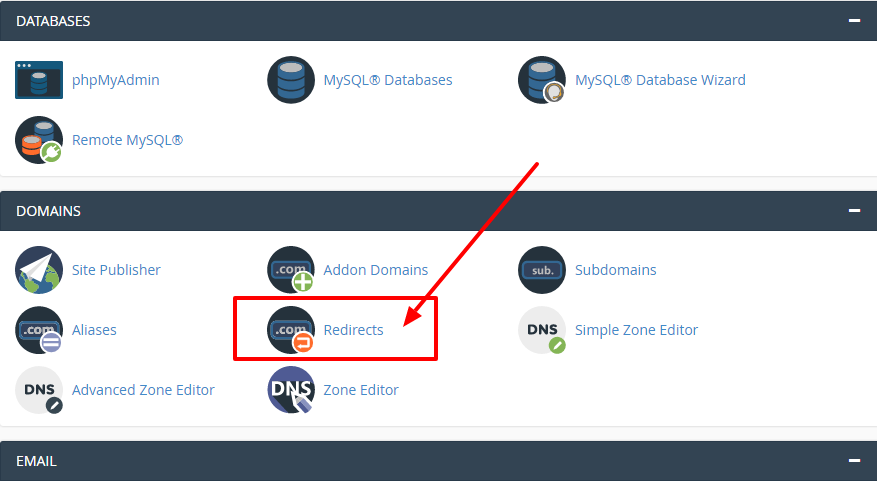 Step-3: Select a domain from your account which you wish to redirect.
Step-3: Select a domain from your account which you wish to redirect.
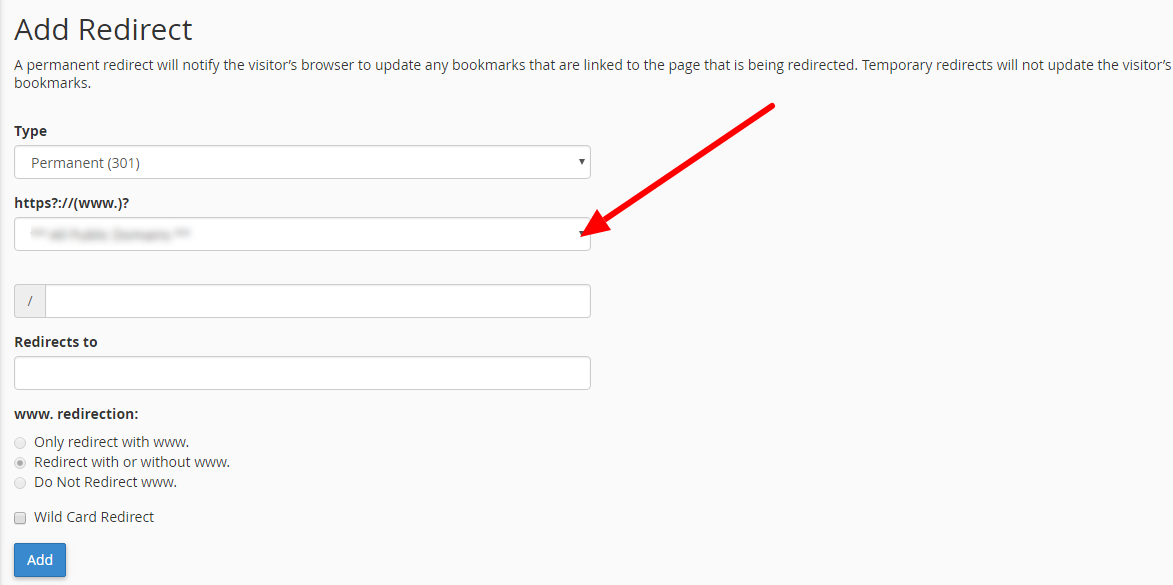 Step-4: Type the URL where you required to redirect.
Step-4: Type the URL where you required to redirect.
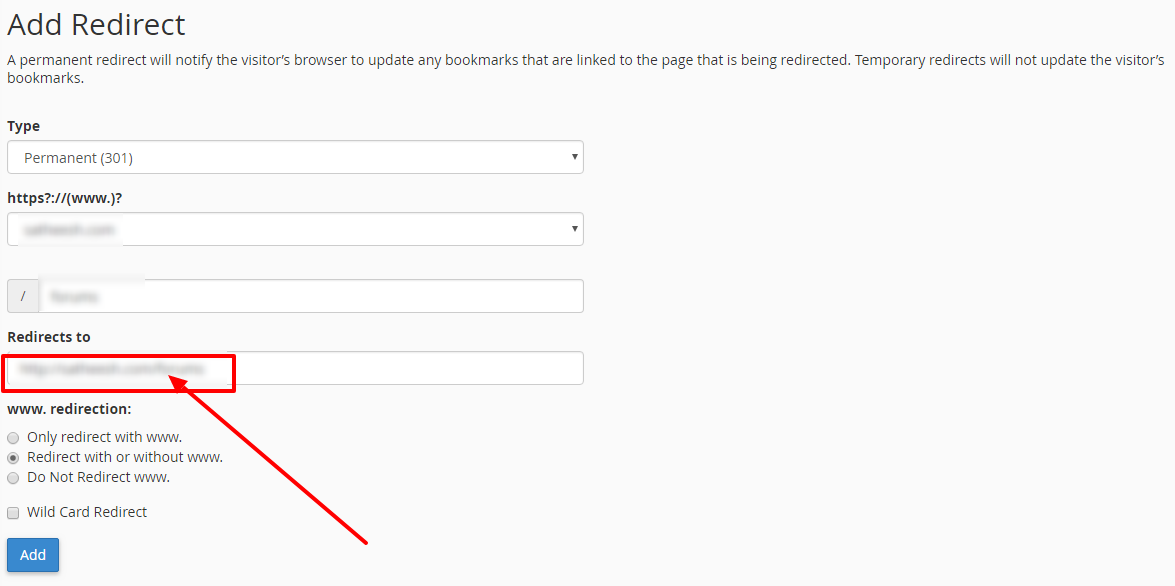 Step-5: Choose the type of WWW redirection and you can also decide whether you need to make it a wild card redirection.
Step-5: Choose the type of WWW redirection and you can also decide whether you need to make it a wild card redirection.
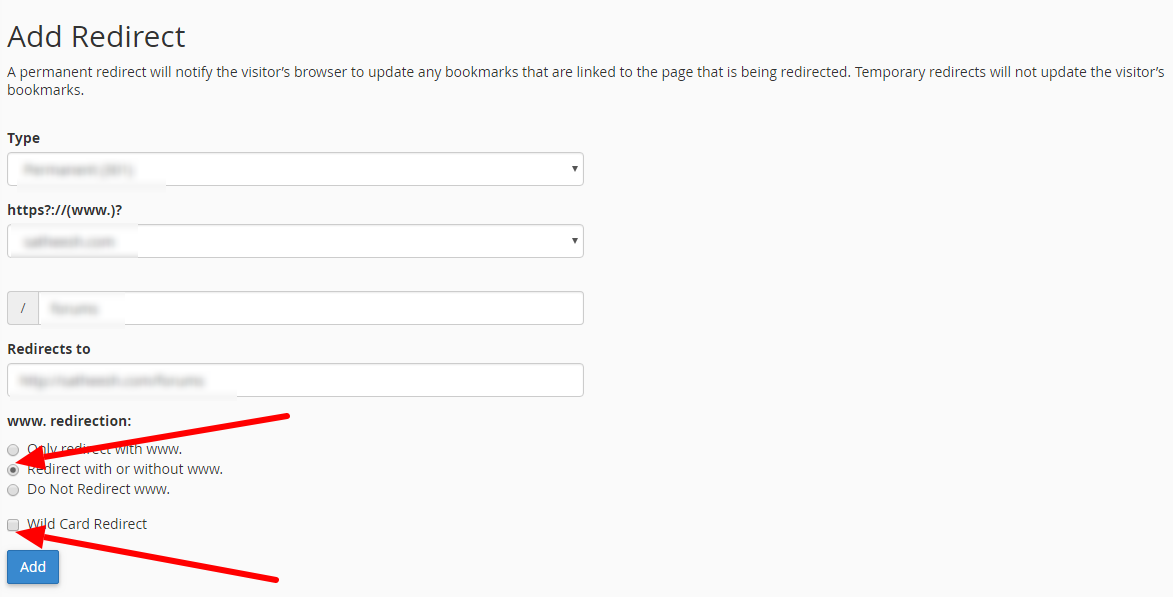 Step-6: Click the ADD button and your website will be redirected.
Step-6: Click the ADD button and your website will be redirected.
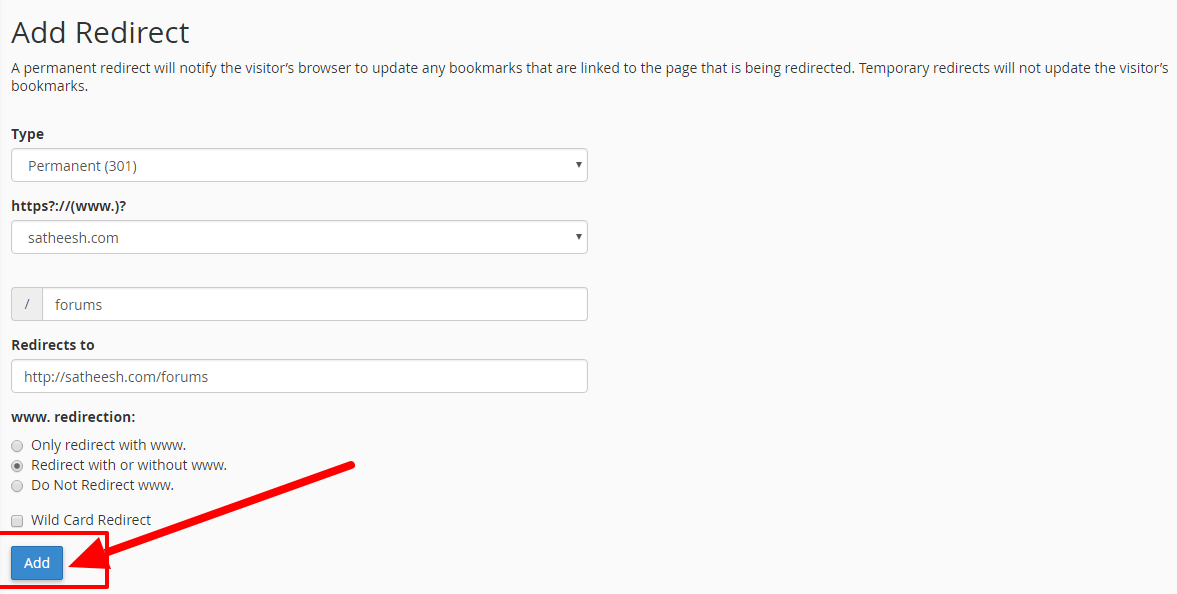
[ad_2]
If you have purchased only a Domain name and want to Set Redirection to other URLs then follow thisIf you have purchased only a domain name from HostingSewa And you want to set the redirection to any other domain or some specific URLs. Then just contact Support Team of HostingSewa (This email address is being protected from spambots. You need JavaScript enabled to view it.). And send mail to which URLs or domain name you want set redirection. Brief info about Website Redirection: Website redirection is also known as URL redirection or URL forwarding. It is a world wide web technique for creating a webpage available under more than one URL. Once a web browser makes an attempt to open a URL that has been redirected, a page with a different URL will be opened. URL redirection service isn't new. In recent years it has become very popular. Website redirection service simply forwards one URL to another, normally in a different domain. When a website visitor is redirected to a freshly named website domain, the web site address acquires a brand new URL. Businesses typically transforms their website’s original home page into a redirect page. In website redirection a meta refresh tag is being embedded into the website’s source code. Without a redirect, regular site visitors will receive a 404 - Not Found error message. cPanel is one of the simplest tool once it involves in managing a web hosting account. HostingSewa hosting plans comes with a pre-installed cPanel. It makes easier for our clients to control their website through a single hosting cPanel account. cPanel is one of the best technique to organise the web site within the most effective method. Cpanel redirection: You will be able to add a redirect by accessing the CPanel. You can follow the steps mentioned below: Step-1: Login to cPanel Step-2: Click on Redirects option
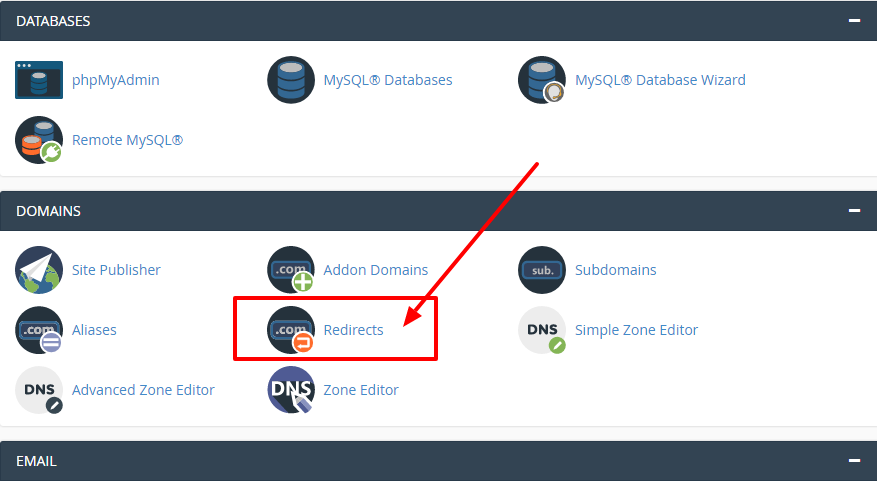 Step-3: Select a domain from your account which you wish to redirect.
Step-3: Select a domain from your account which you wish to redirect.
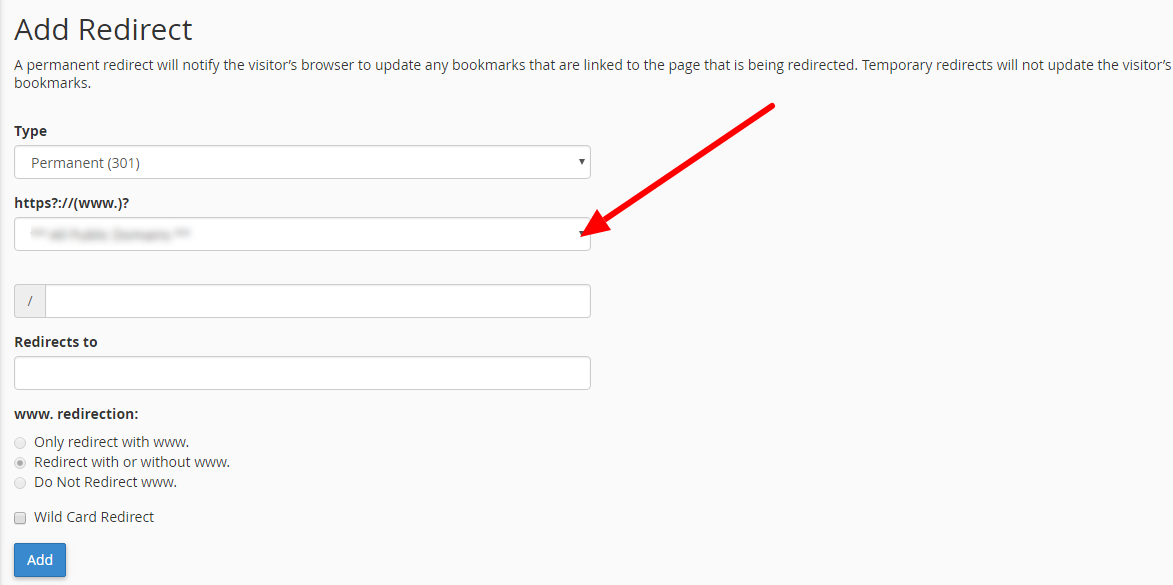 Step-4: Type the URL where you required to redirect.
Step-4: Type the URL where you required to redirect.
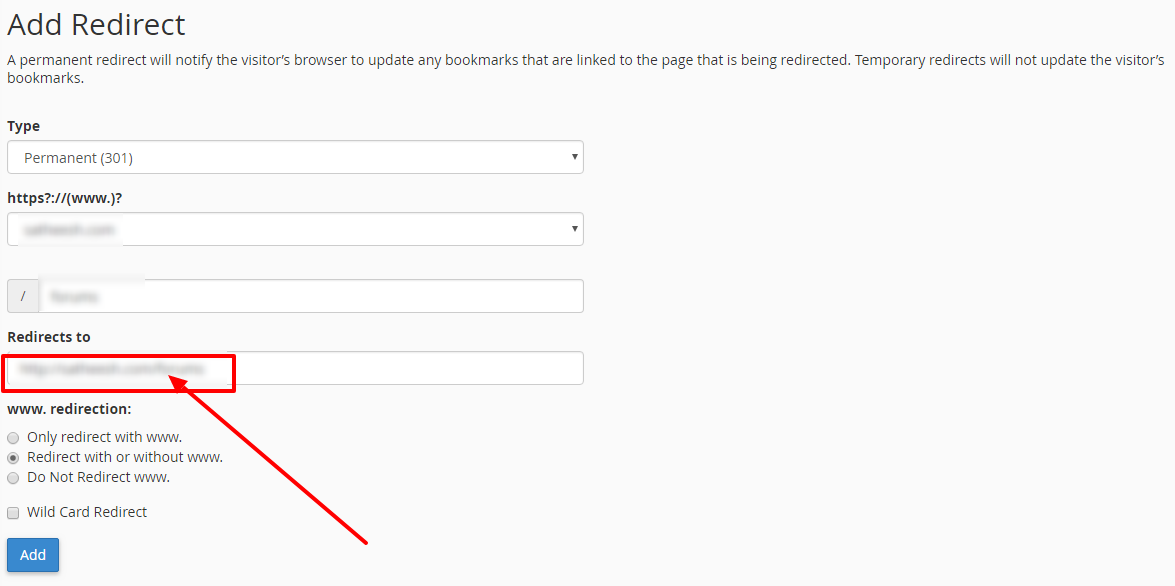 Step-5: Choose the type of WWW redirection and you can also decide whether you need to make it a wild card redirection.
Step-5: Choose the type of WWW redirection and you can also decide whether you need to make it a wild card redirection.
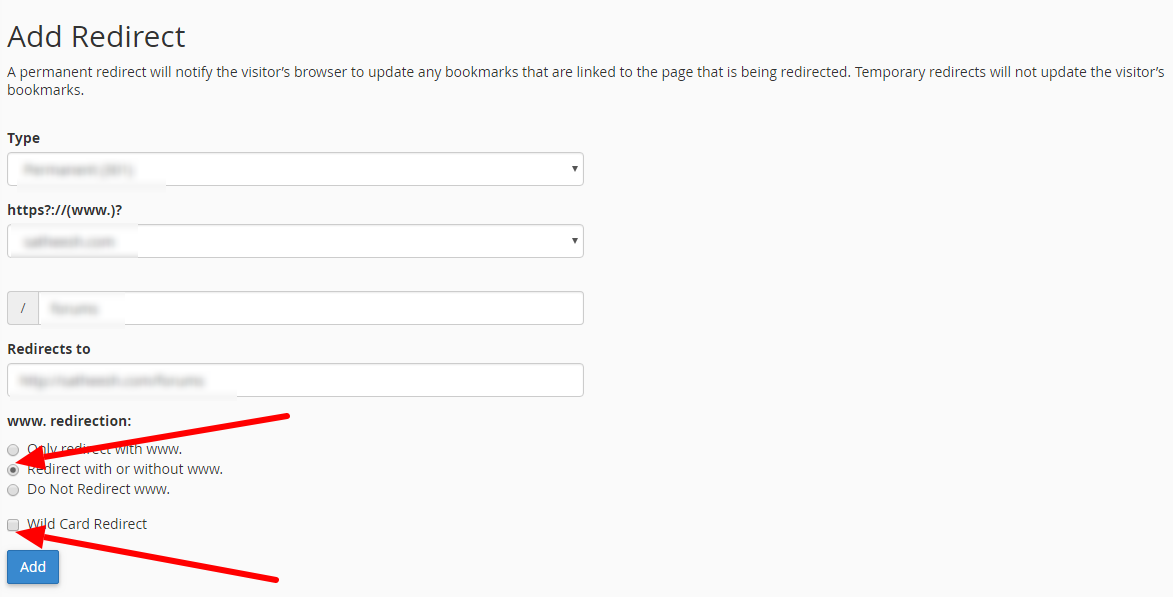 Step-6: Click the ADD button and your website will be redirected.
Step-6: Click the ADD button and your website will be redirected.
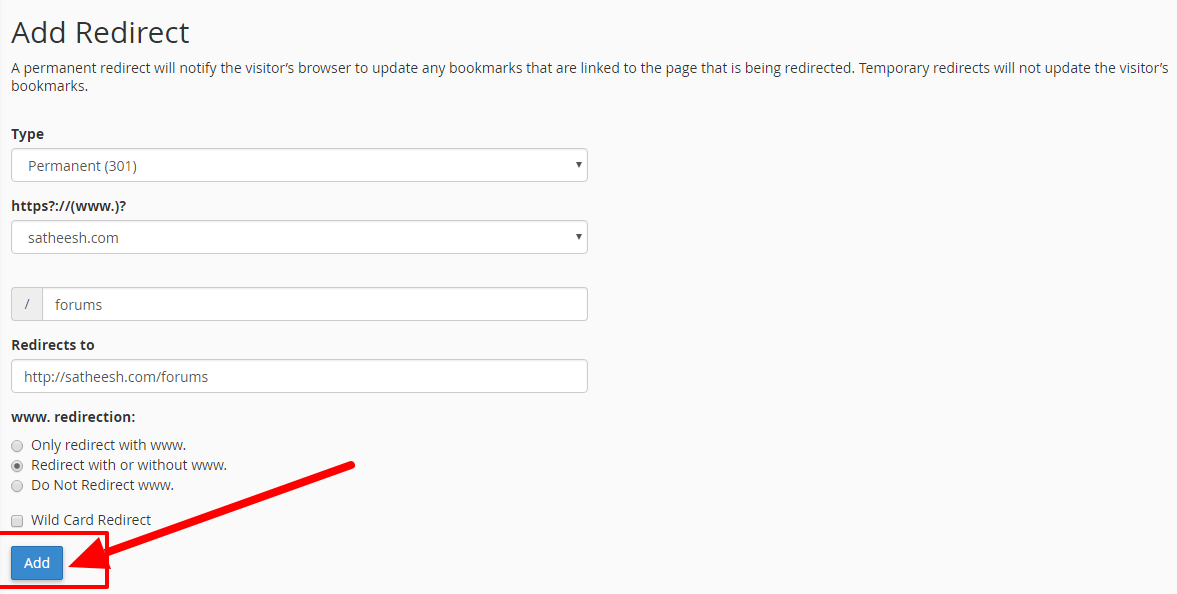
[ad_2]
