How to get / see my Support PIN ?
[ad_1]
This article is explain about support PIN where we can get the Support PIN to get instant support from HostingSewa.Please follow up below steps to get your support PIN.Step 1 : Login with your clientarea portal. https://www.hostingsewa.com/loginStep 2 : Click "My Details" in the top right corner like below image.
Step 3 : Scroll down in the bottom of the page you will get your support PIN. Refer below image. Note: If the page is not contain any support PIN. You can enter your support PIN and save changes. And use the same.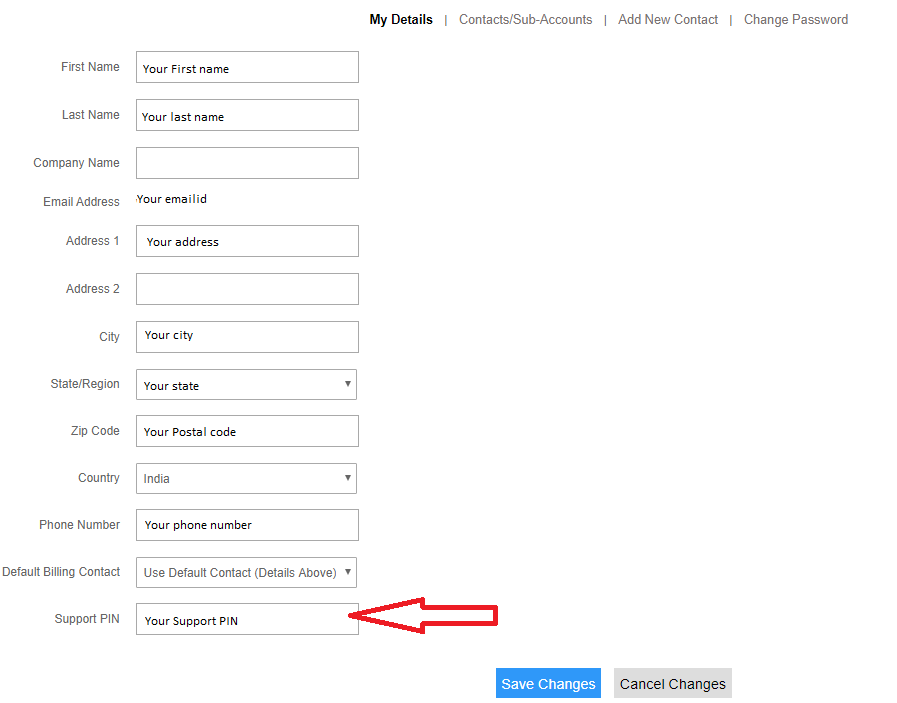
[ad_2]
This article is explain about support PIN where we can get the Support PIN to get instant support from HostingSewa.Please follow up below steps to get your support PIN.Step 1 : Login with your clientarea portal. https://www.hostingsewa.com/loginStep 2 : Click "My Details" in the top right corner like below image.
Step 3 : Scroll down in the bottom of the page you will get your support PIN. Refer below image. Note: If the page is not contain any support PIN. You can enter your support PIN and save changes. And use the same.
[ad_2]
