How to create Addon Domain in HS Panel?
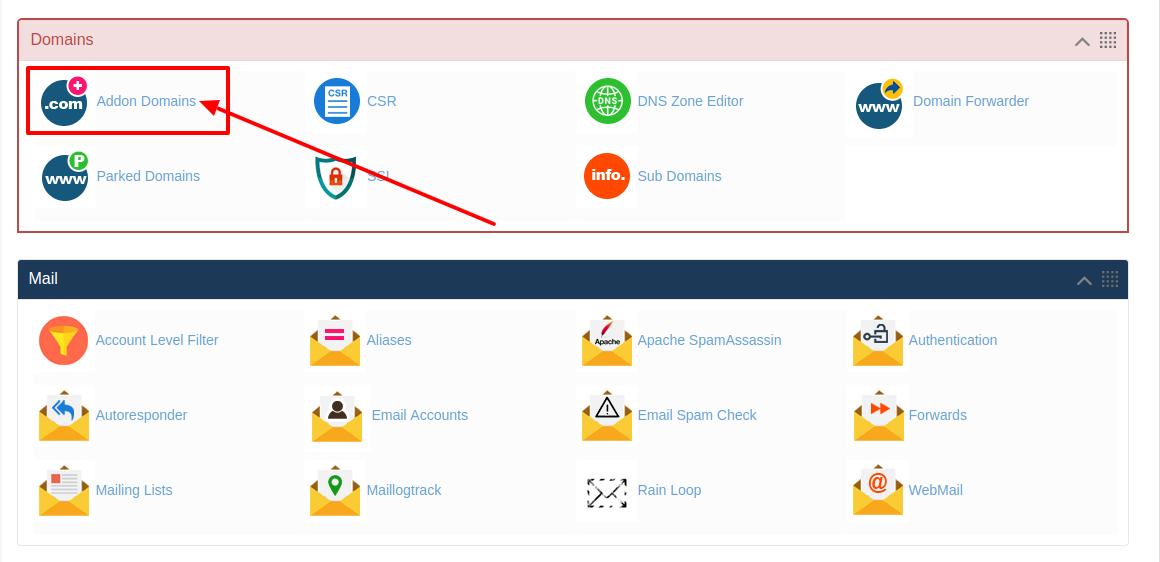
[ad_1]
Nowadays many people are using the website and web hosting services. With the help of a website, you will be able to easily showcase your products and services of your business for the worldwide audience. But if in case you are using a website and hosting services already and now looking on how to create an addon domain in the Panel Sewa or Cpanel then you have ended up in the right place. With the help of HS Panel, you will be able to easily addon domains to your hosting services.
Step-2 Navigate to the Domains section
Step-3: And then click on the Addon Domains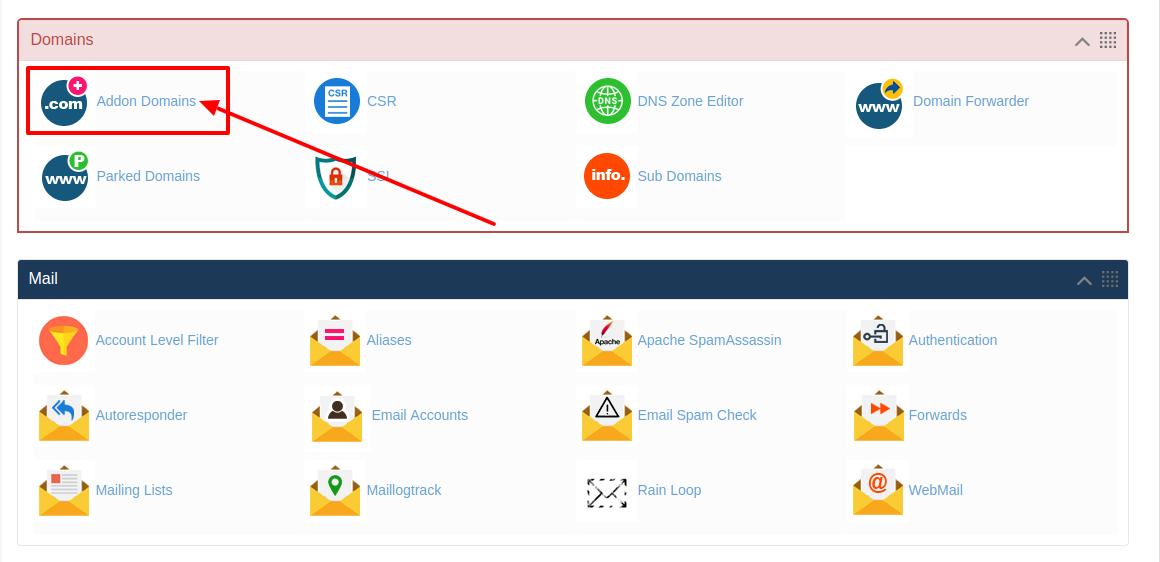 Step-4: then Create the new register domain
Step-5: Now you need to enter the Domain name and the Home directory. And in here you can create your own Home directory or if you have any existing directory you can give the file name of that directory in "Use existing home directory" option.
Step-4: then Create the new register domain
Step-5: Now you need to enter the Domain name and the Home directory. And in here you can create your own Home directory or if you have any existing directory you can give the file name of that directory in "Use existing home directory" option.
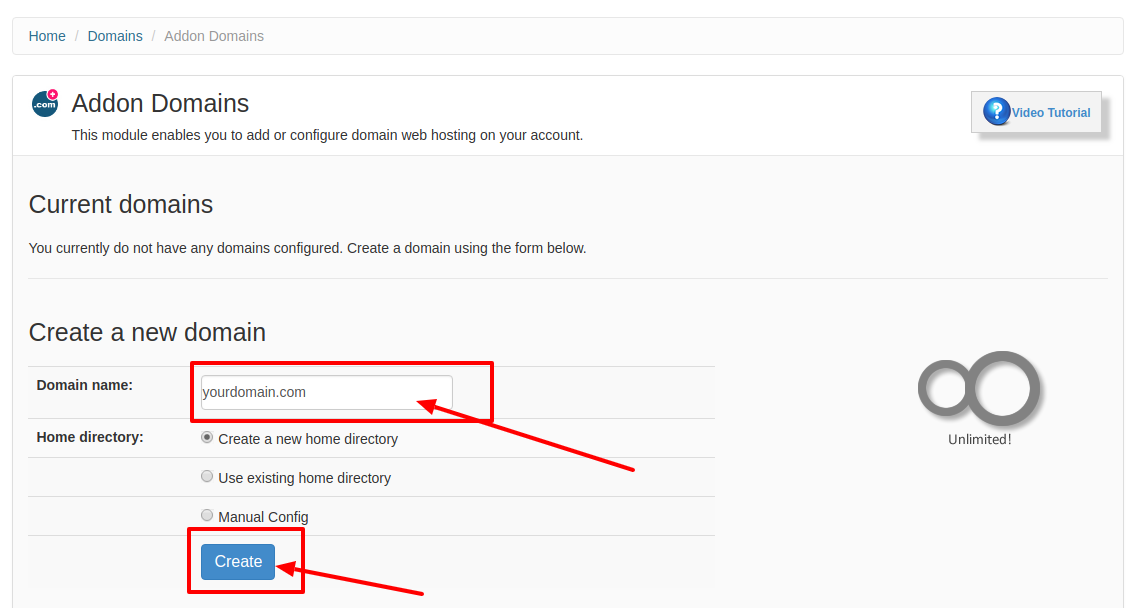
Step-6: Next, you need to choose the Home directory as per your requirements, If you want to have a new directory then you can click on the Create a new home directory option or can also use an existing home directory for your new add-on domain name.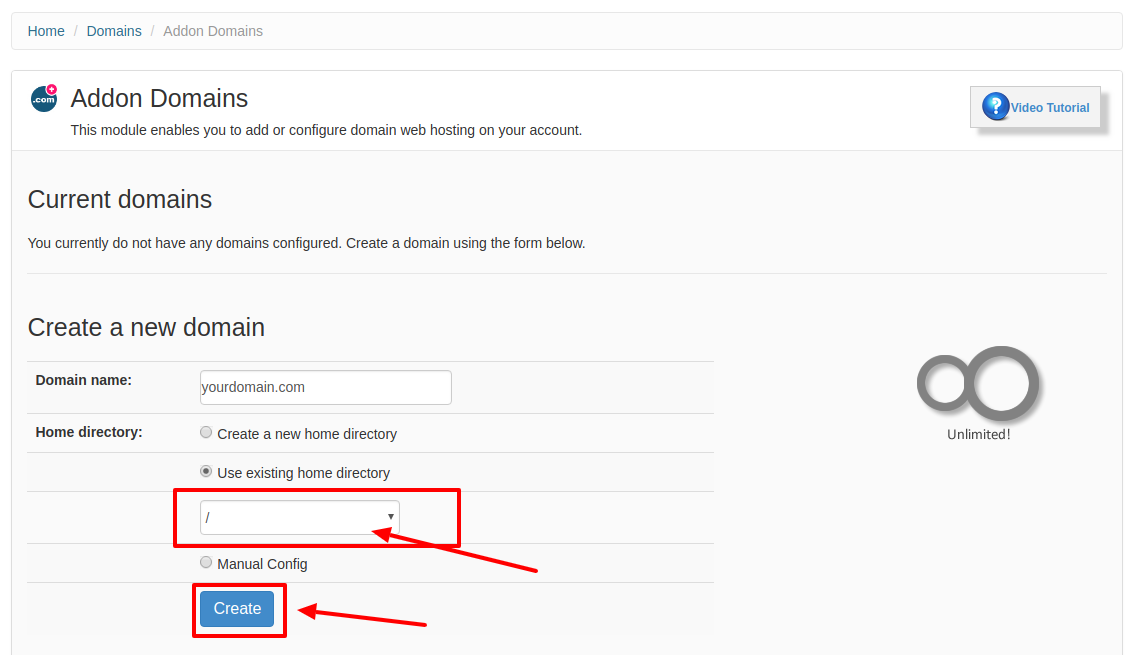 You can even use Manual Config where you can set the path of your directory that has to be displayed on your site.
You can even use Manual Config where you can set the path of your directory that has to be displayed on your site.
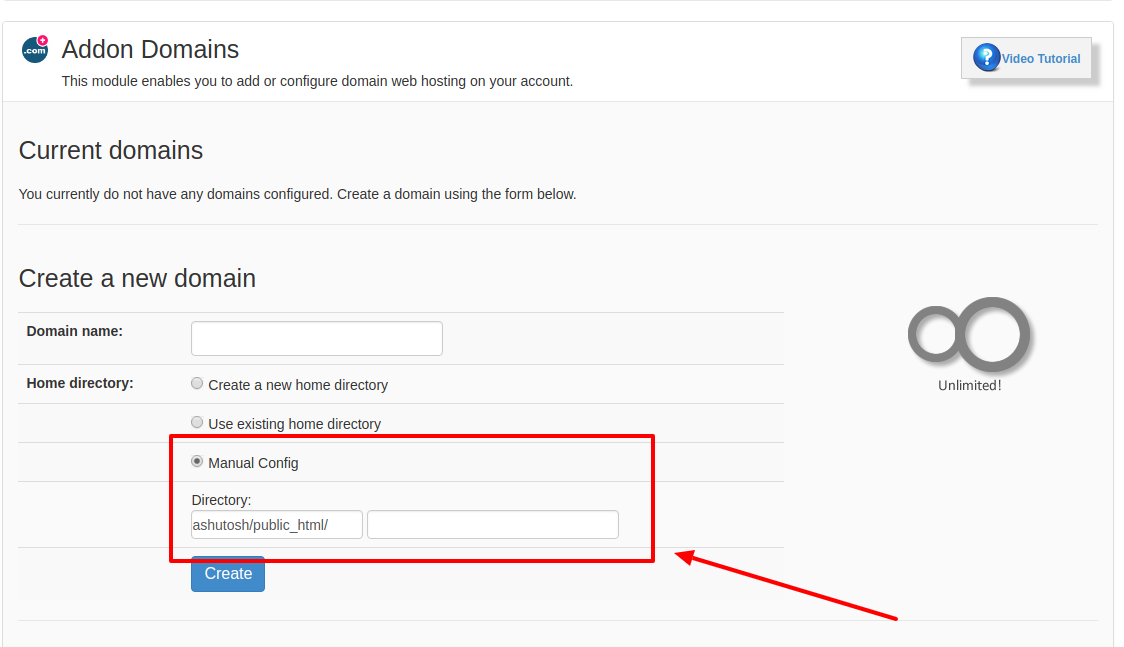
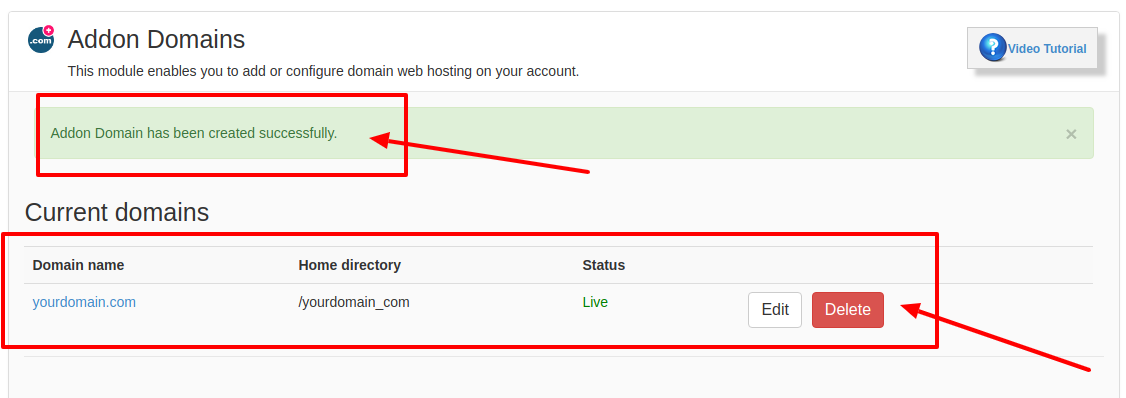 Once you click on create option it will take some time to propagate. And if you want to edit your domain home directory you can even do that by clicking on edit option in Current domains. Not only that you can also delete that particular domain by clicking on Delete option.
.
Once you click on create option it will take some time to propagate. And if you want to edit your domain home directory you can even do that by clicking on edit option in Current domains. Not only that you can also delete that particular domain by clicking on Delete option.
.
[ad_2]
Nowadays many people are using the website and web hosting services. With the help of a website, you will be able to easily showcase your products and services of your business for the worldwide audience. But if in case you are using a website and hosting services already and now looking on how to create an addon domain in the Panel Sewa or Cpanel then you have ended up in the right place. With the help of HS Panel, you will be able to easily addon domains to your hosting services.
Check out the video on creating Addon Domain in the HS Panel:
Check out the steps to create Addon Domain in HS Panel:
Step-1: Log in to the HS panelStep-2 Navigate to the Domains section
Step-3: And then click on the Addon Domains
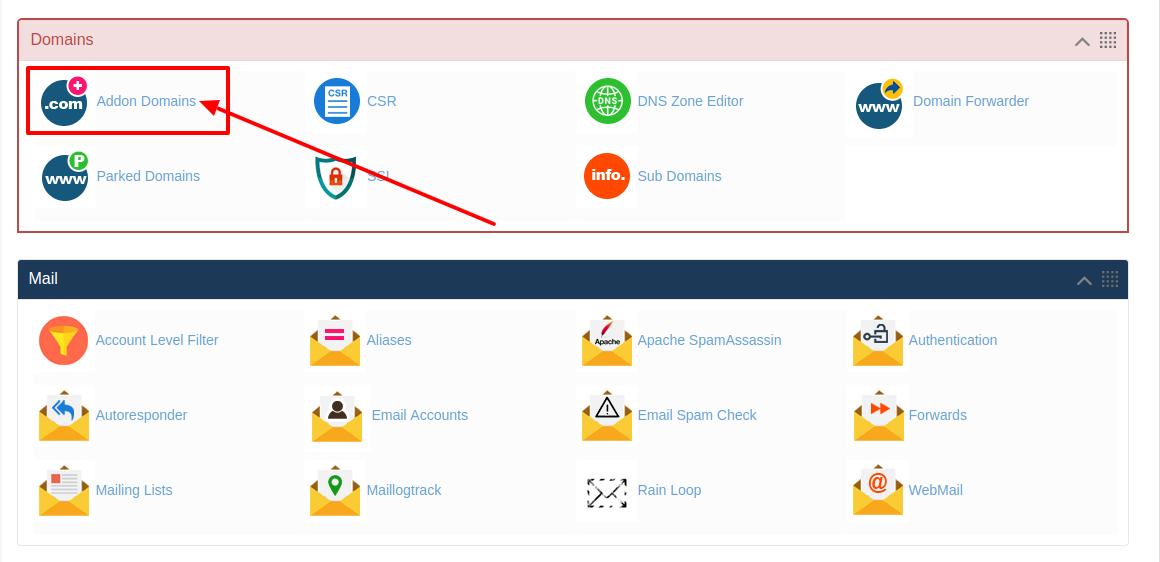 Step-4: then Create the new register domain
Step-5: Now you need to enter the Domain name and the Home directory. And in here you can create your own Home directory or if you have any existing directory you can give the file name of that directory in "Use existing home directory" option.
Step-4: then Create the new register domain
Step-5: Now you need to enter the Domain name and the Home directory. And in here you can create your own Home directory or if you have any existing directory you can give the file name of that directory in "Use existing home directory" option.
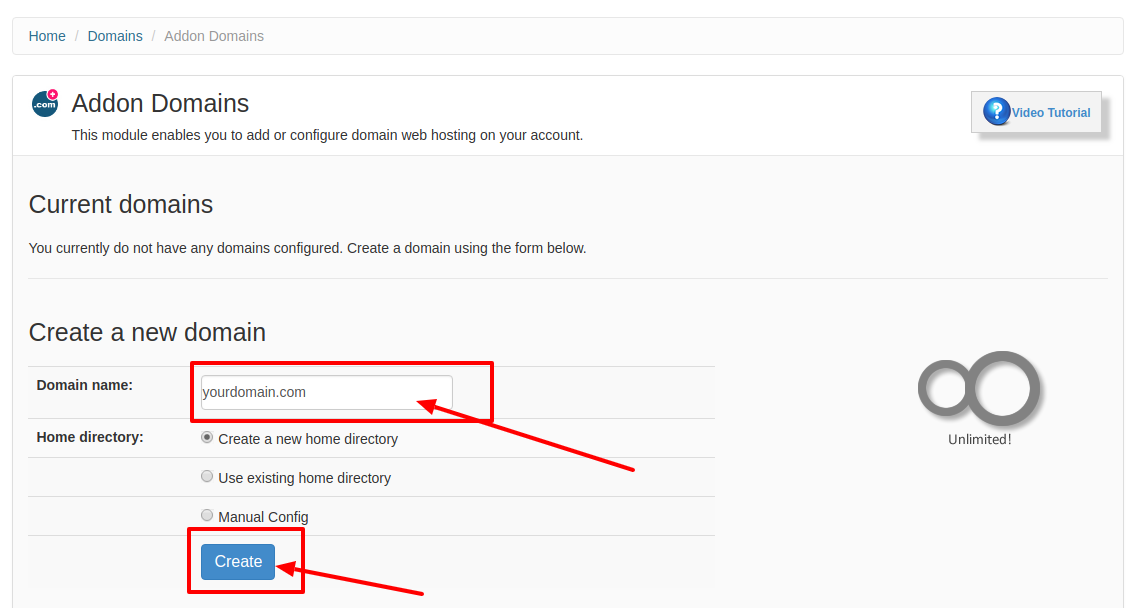
Step-6: Next, you need to choose the Home directory as per your requirements, If you want to have a new directory then you can click on the Create a new home directory option or can also use an existing home directory for your new add-on domain name.
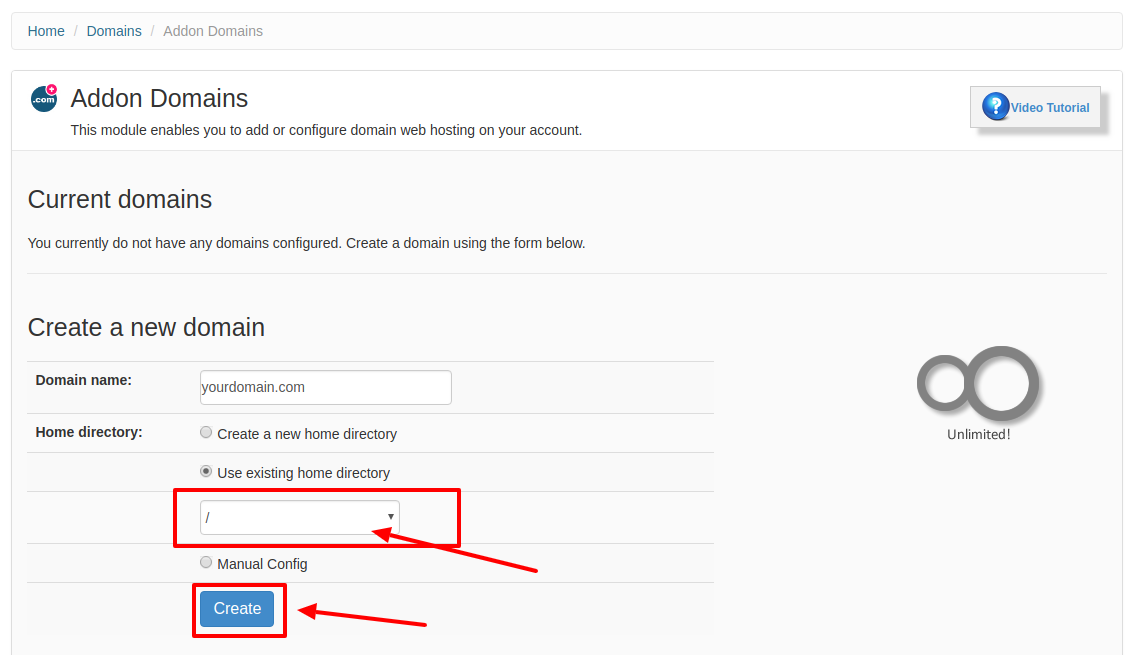 You can even use Manual Config where you can set the path of your directory that has to be displayed on your site.
You can even use Manual Config where you can set the path of your directory that has to be displayed on your site.
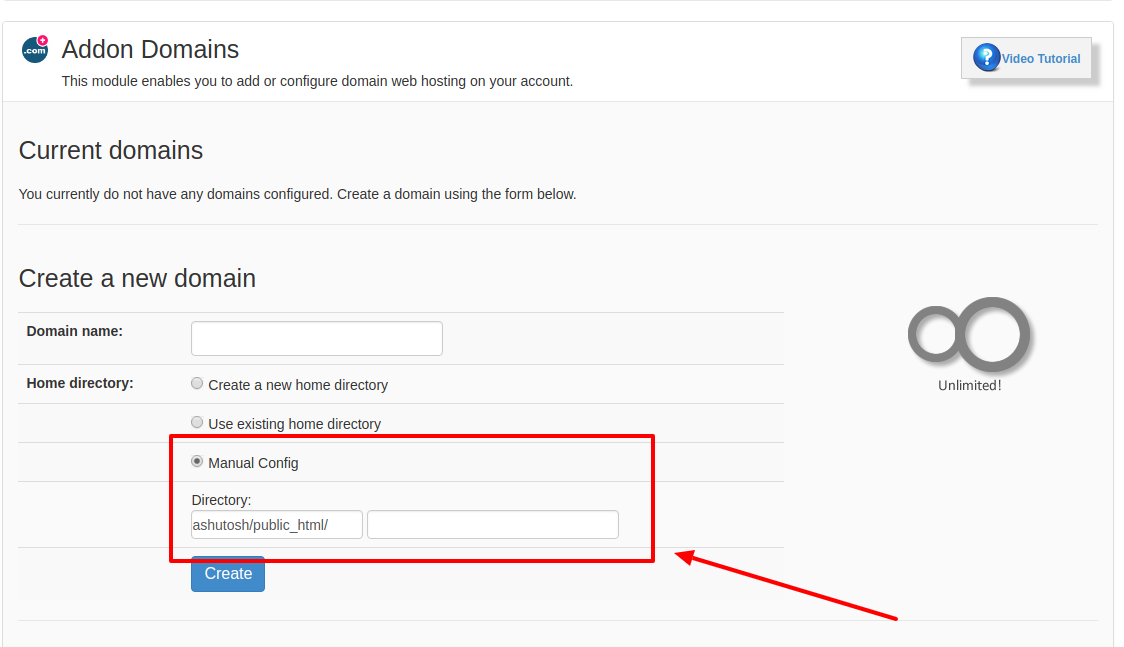
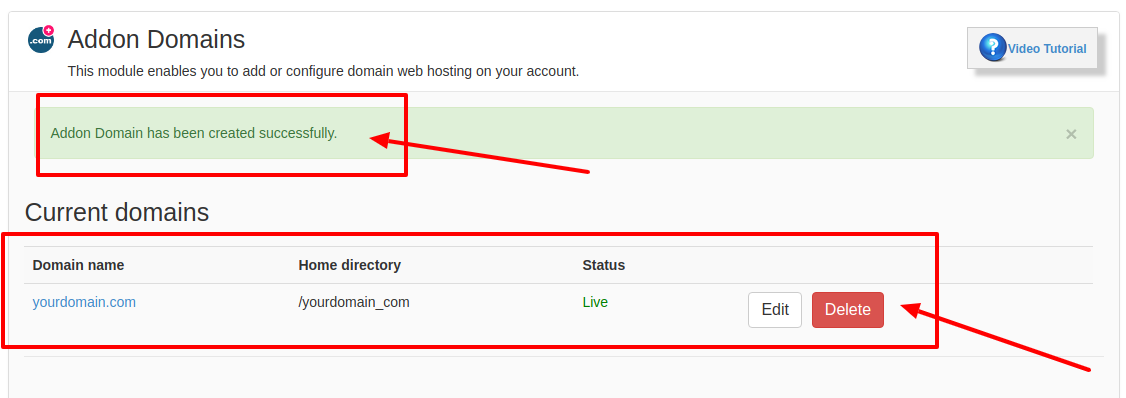 Once you click on create option it will take some time to propagate. And if you want to edit your domain home directory you can even do that by clicking on edit option in Current domains. Not only that you can also delete that particular domain by clicking on Delete option.
.
Once you click on create option it will take some time to propagate. And if you want to edit your domain home directory you can even do that by clicking on edit option in Current domains. Not only that you can also delete that particular domain by clicking on Delete option.
.
[ad_2]
