Emails How Tos
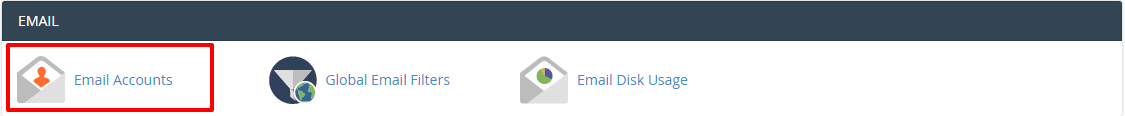
[ad_1]
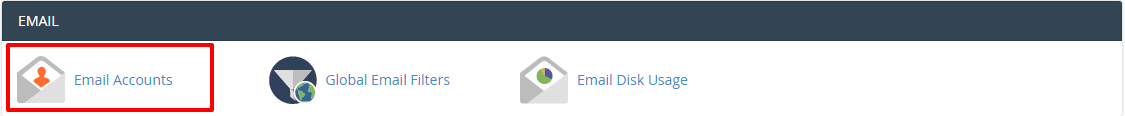
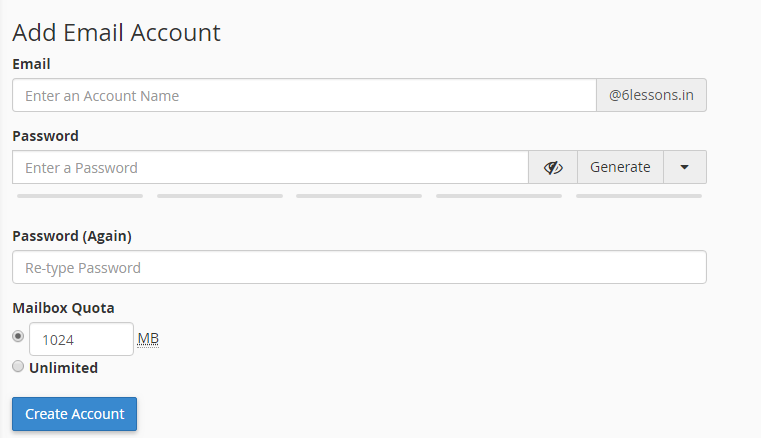 If you need any assistance in this regard, you can contact us at +9180-64564144/+91-7411090119 or This email address is being protected from spambots. You need JavaScript enabled to view it.
HS Panel Email Related Issues for all VPS Hosting Customers.
http://forum.hostingsewa.com/Forum-HS-Panel-Email-Related
If you need any assistance in this regard, you can contact us at +9180-64564144/+91-7411090119 or This email address is being protected from spambots. You need JavaScript enabled to view it.
HS Panel Email Related Issues for all VPS Hosting Customers.
http://forum.hostingsewa.com/Forum-HS-Panel-Email-Related
https://www.hostingsewa.com/hosting/documents/How to Set Up Outlook 2007.pdfFor configuring E-mails with Outlook 2010 visit the below link
https://www.hostingsewa.com/hosting/documents/How to setup POP3 in Outlook 2010.pdf
[ad_2]
How to create a new email address?
In order to create an email address, follow the steps below: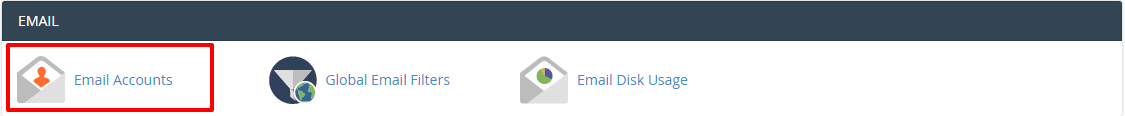
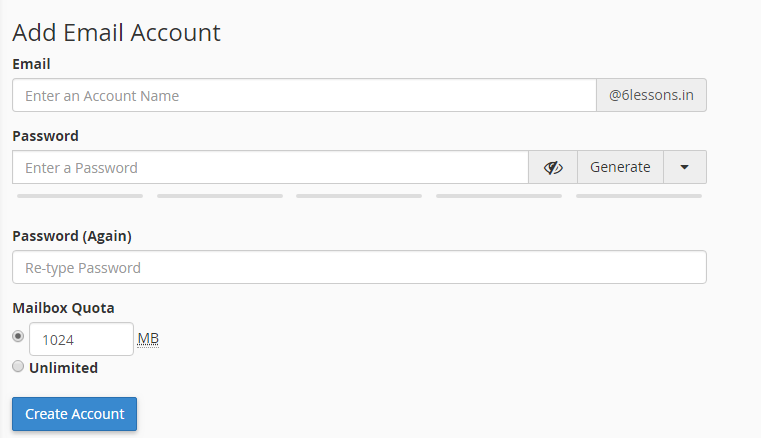 If you need any assistance in this regard, you can contact us at +9180-64564144/+91-7411090119 or This email address is being protected from spambots. You need JavaScript enabled to view it.
HS Panel Email Related Issues for all VPS Hosting Customers.
http://forum.hostingsewa.com/Forum-HS-Panel-Email-Related
If you need any assistance in this regard, you can contact us at +9180-64564144/+91-7411090119 or This email address is being protected from spambots. You need JavaScript enabled to view it.
HS Panel Email Related Issues for all VPS Hosting Customers.
http://forum.hostingsewa.com/Forum-HS-Panel-Email-Related
How to reset email password?
How to reset email password in Hosting Plans In order to reset password for email address, follow the steps below: Login to the cPanel of the account. Click on the 'Email Accounts' under 'Mail' tab Click on 'Change Password' link at the right hand side of the email address for which you would like to change the password. Enter new 'Password' you want to use. Then, submit it. If you have any queries in this regard, you can contact us at +91-7411090119 or This email address is being protected from spambots. You need JavaScript enabled to view it.Can forward email from one account to other?
In order to forward one email to other email address, follow the steps below: Login to the cPanel of the account. Click on the 'Forwarders' under 'Mayl' tab. Click 'Add Forwarder' Enter the Address to Forward on the requested filed Submit it by clicking 'Add Forwarder' Your forwarder is set! If you need any assistance in this regard, you can contact us at +91-7411090119 or This email address is being protected from spambots. You need JavaScript enabled to view it.How to access my emails in webmail?
You will be able to access webmail using the URL http://www.example.com/webmail/ (where example.com is your domain name). In the username field you will need to enter the email account you have created (for eg:- This email address is being protected from spambots. You need JavaScript enabled to view it.) and in the password field, you will have to enter email account password. If you have any queries in this regard, you can contact us at +91-7411090119 or This email address is being protected from spambots. You need JavaScript enabled to view it.How to configure my email in Email clients?
You will be able to access emails using any email program like Outlook Express, Eudora etc. In order to configure, please use following details (for example if we want to configure This email address is being protected from spambots. You need JavaScript enabled to view it. email address) : Your email address : This email address is being protected from spambots. You need JavaScript enabled to view it. (where example.com is your domain name) Username : This email address is being protected from spambots. You need JavaScript enabled to view it. Incoming mail server : mail.example.com Outgoing mail server : mail.example.com Incoming port : 110 SMTP port : 25Will I be able to check my emails when I am away from my home/office computer?
Yes, We have web mail option. What this means is that you can log on to the internet (to the address we will give you once you sign up) and check your mail from any computer that has internet access.What is the size limit for the Mail Box?
You can allow any amount of web space to your email account. However, you will be able to use only up to the total quota of your webhosting package.Outlook E-Mail Configuration
For configuring E-mails with Outlook 2007 visit the below linkhttps://www.hostingsewa.com/hosting/documents/How to Set Up Outlook 2007.pdfFor configuring E-mails with Outlook 2010 visit the below link
https://www.hostingsewa.com/hosting/documents/How to setup POP3 in Outlook 2010.pdf
How to test php email functionality?
You can test PHP SMTP functions with the following two examples. The first one is standard SMTP while the second one is SMTP with SSL. We strongly recommend using an SMTP relay that requires authentication. Sending mail through unauthenticated SMTP servers (including the localhost relay on Cloud Sites) can result in delays or undelivered email due to stringent anti-spam filters. Sending with PHP SMTP You will only need to change the following variables: $from $to $subject $body $host $username $password<?php
require_once "Mail.php";
$from = "Web Master <This email address is being protected from spambots. You need JavaScript enabled to view it.>";
$to = "Nobody <This email address is being protected from spambots. You need JavaScript enabled to view it.>";
$subject = "Test email using PHP SMTPrnrn";
$body = "This is a test email message";
$host = "mail.emailsrvr.com";
$username = "This email address is being protected from spambots. You need JavaScript enabled to view it.";
$password = "yourPassword";
$headers = array ('From' => $from,
'To' => $to,
'Subject' => $subject);
$smtp = Mail::factory('smtp',
array ('host' => $host,
'auth' => true,
'username' => $username,
'password' => $password));
$mail = $smtp->send($to, $headers, $body);
if (PEAR::isError($mail)) {
echo("<p>" . $mail->getMessage() . "</p>");
} else {
echo("<p>Message successfully sent!</p>");
}
?>
Sending with PHP SMTP with SSL
You will only need to change the following variables:
$from
$to
$subject
$body
$host
$username
$password
<?php
require_once "Mail.php";
$from = "Web Master <This email address is being protected from spambots. You need JavaScript enabled to view it.>";
$to = "Nobody <This email address is being protected from spambots. You need JavaScript enabled to view it.>";
$subject = "Test email using PHP SMTP with SSLrnrn";
$body = "This is a test email message";
$host = "ssl://secure.emailsrvr.com";
$port = "465";
$username = "This email address is being protected from spambots. You need JavaScript enabled to view it.";
$password = "yourPassword";
$headers = array ('From' => $from,
'To' => $to,
'Subject' => $subject);
$smtp = Mail::factory('smtp',
array ('host' => $host,
'port' => $port,
'auth' => true,
'username' => $username,
'password' => $password));
$mail = $smtp->send($to, $headers, $body);
if (PEAR::isError($mail)) {
echo("<p>" . $mail->getMessage() . "</p>");
} else {
echo("<p>Message successfully sent!</p>");
}
?>
Note: Mail.php is a PEAR module and is installed on the server. It is included in the default include_path for PHP, so requiring it here will work by default without any additional effort on your part.
.
[ad_2]
