Domain Redirection rule in Plesk Panel
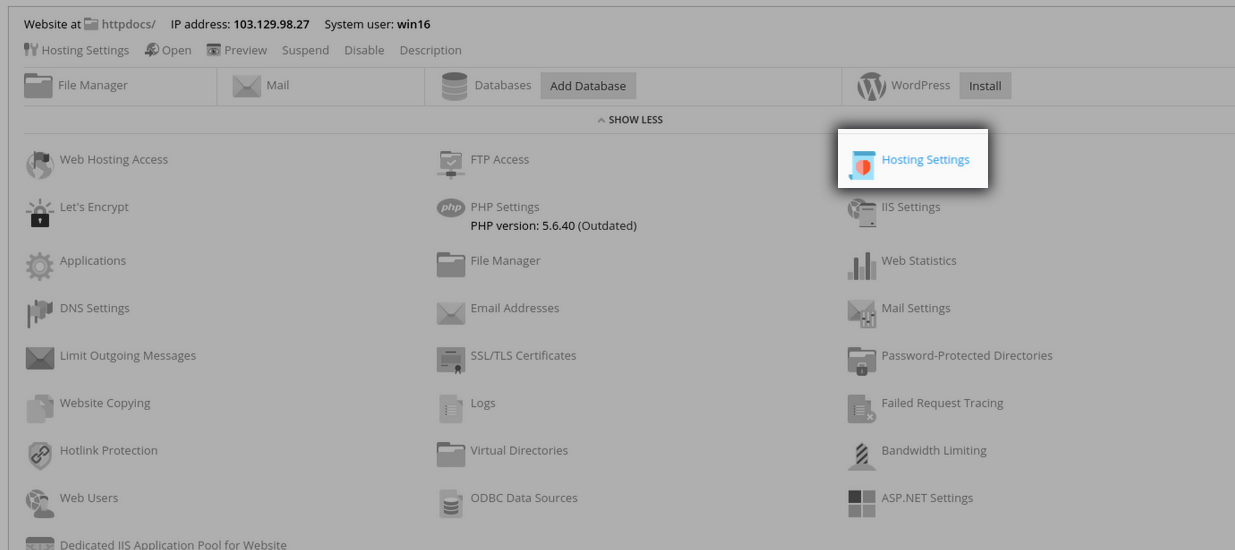
[ad_1]
How to redirect website to https (SSL connections) in windows Plesk? Please refer the below steps to redirect website to https in Windows Plesk.
Log in to Plesk.
Search for your domain name.
Under particluar domain Click on Hosting Settings.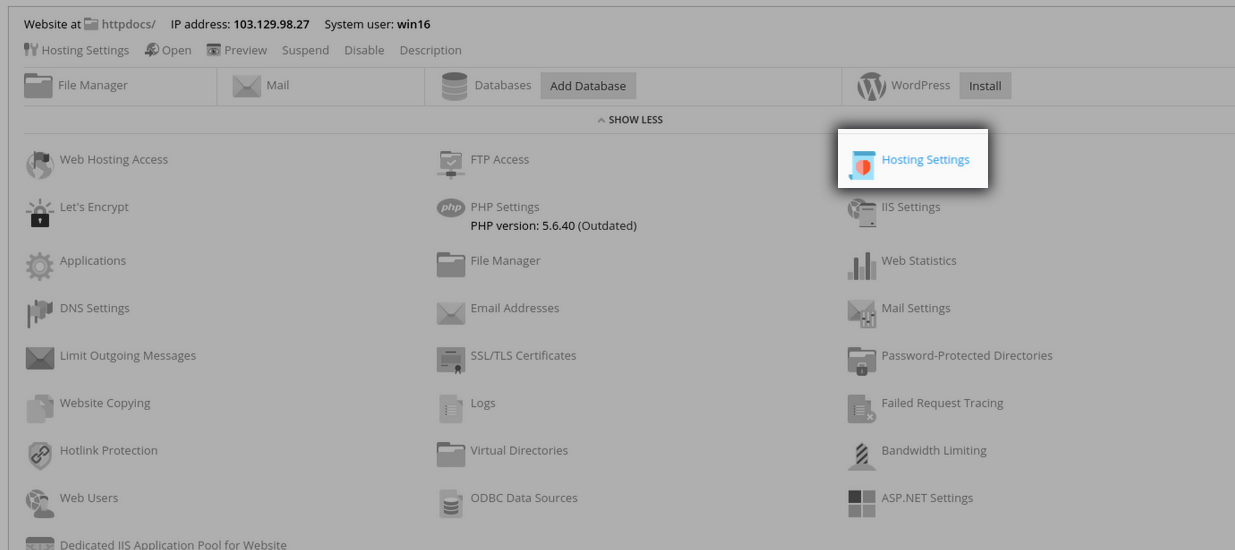
Under Security option, Select "SSL/TLS support" and "Permanent SEO-safe 301 redirect from HTTP to HTTPS" check boxes.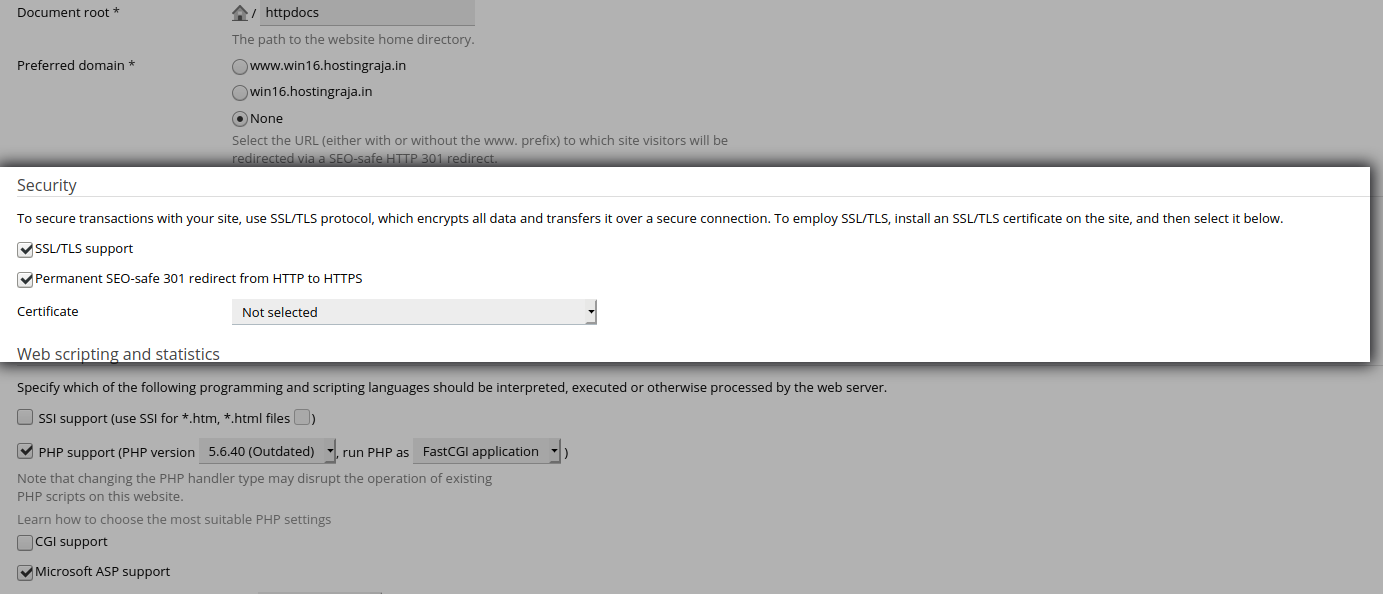
In Certificate tab select the SSL certificate for the website then scroll down and click on Ok.
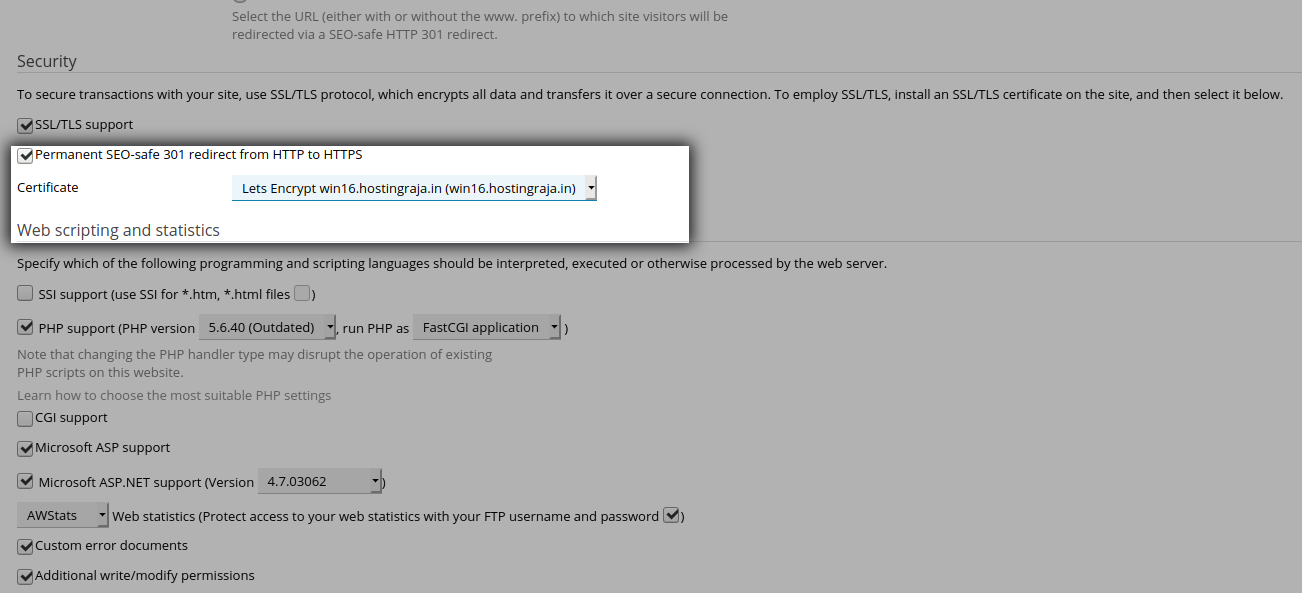
[ad_2]
How to redirect website to https (SSL connections) in windows Plesk? Please refer the below steps to redirect website to https in Windows Plesk.
Log in to Plesk.
Search for your domain name.
Under particluar domain Click on Hosting Settings.
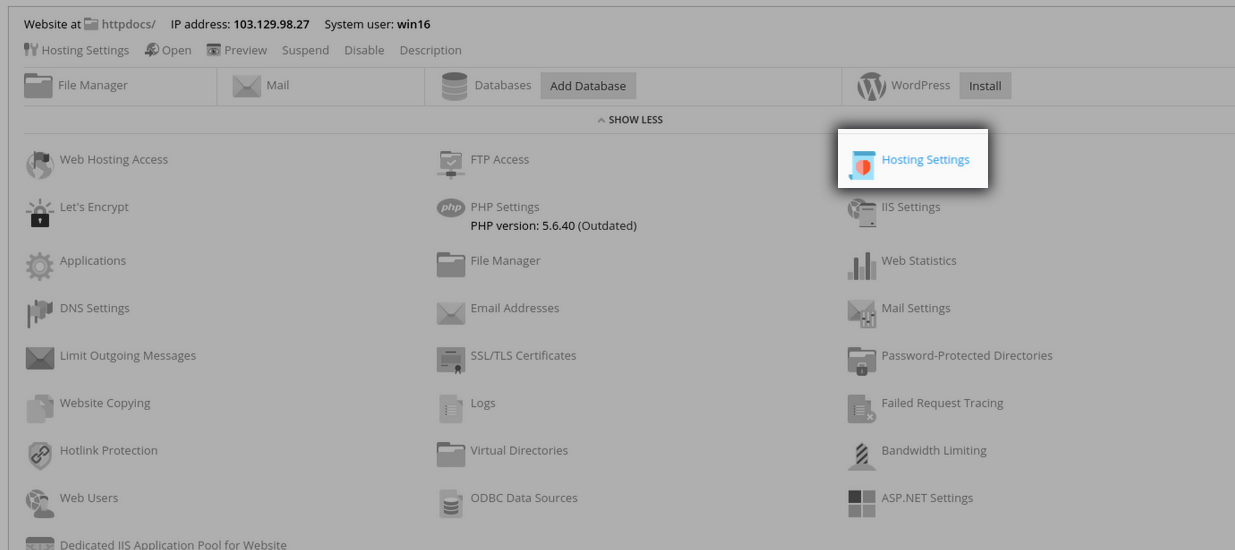
Under Security option, Select "SSL/TLS support" and "Permanent SEO-safe 301 redirect from HTTP to HTTPS" check boxes.
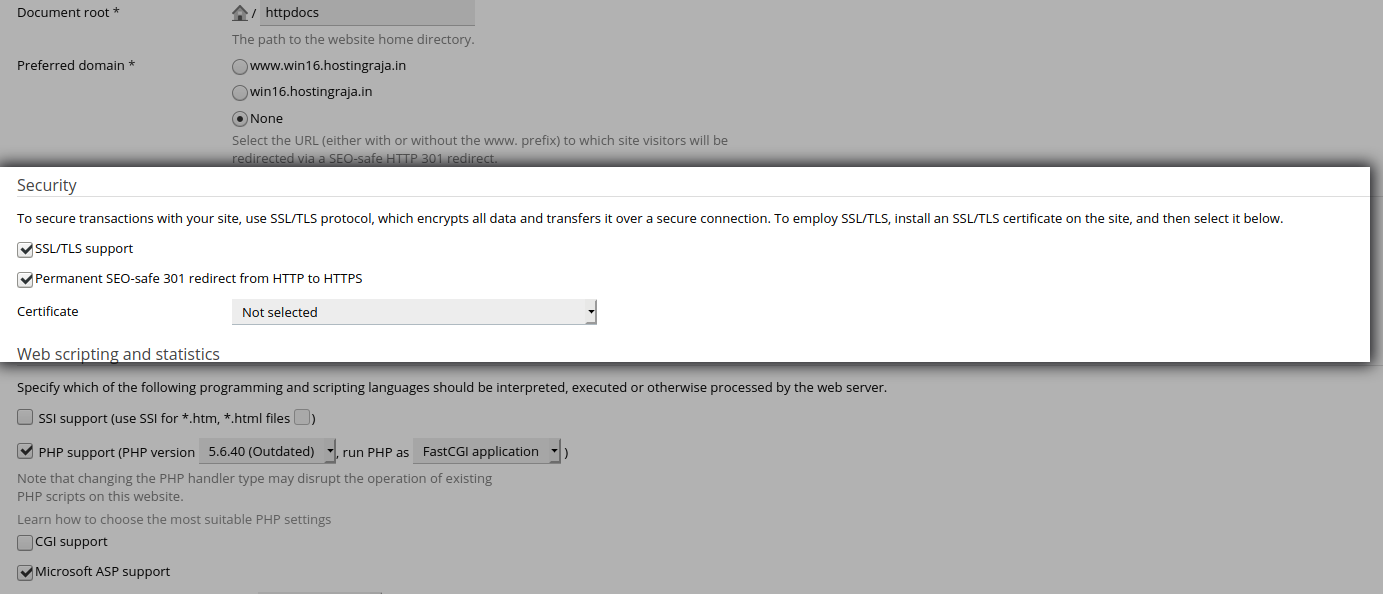
In Certificate tab select the SSL certificate for the website then scroll down and click on Ok.
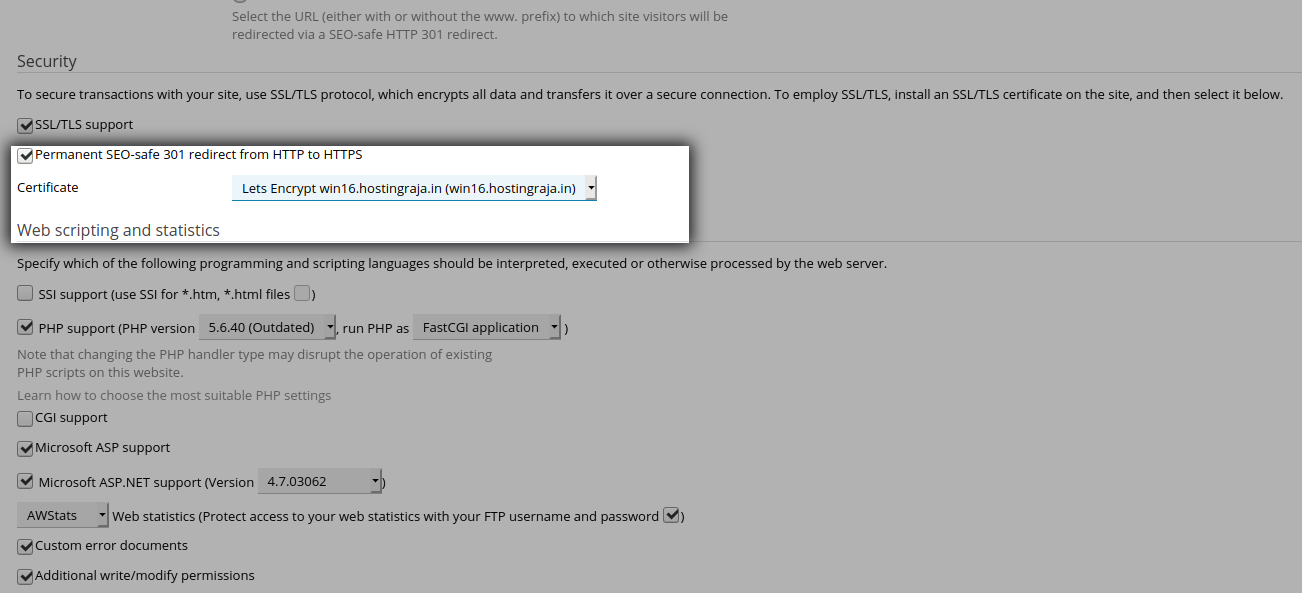
[ad_2]
